Are you looking for a way to add a B2B eCommerce storefront to your website with WooCommerce? If so, you’re not alone. Website owners around the globe use this platform to sell physical and digital goods to their customers.
Over 3 million sites use WooCommerce, making it one of the most widely used plugin options for digital stores. The free plugin’s user-friendly design, countless theme options, and availability make it a top tier choice for first-time entrepreneurs and seasoned business owners.
We know that it’s not always easy to create a wholesale business or add wholesale products to your existing retail store. You’ll have to consider your products, pricing point, and of course, your target audience.
But, today we are going to show you a super-easy way to get your B2B storefront up and running with WooCommerce. Before that, we will explain when and why you should focus on B2B to boost sales on your website.
Let’s get started!
Why Focus on B2B?
B2C retailers can benefit from implementing a B2B strategy if they intend to sell wholesale to other businesses. For instance, a company selling pet supplies may offer their stock wholesale to smaller online pet stores for resale.
There are quite a few benefits to making this change. First, you’ll have an easier time getting rid of excess inventory. So, if you overstocked for a big sale, and have stock left over, you can offer your extra products as a wholesale option for other retailers.
Once you start making connections with other companies, they may have a need for more of your products in the future. If that happens, you could see a sharp increase in sales and new wholesale customers.
You can also rest easy knowing that all of your products are in one place, which makes website maintenance and updating far less complicated than if you create a separate site for your B2B audience.
WooCommerce allows you to quickly create a great-looking storefront loaded to the brim with cool features for retail and wholesale customers. Using the tools at your disposal, you’ll be able to create a compelling sales page that keeps users engaged.
Now that you know how and why a B2B strategy can help you grow let’s go over some simple steps required to get your company ready for more business clients with WooCommerce.
Step 1: Gather Tools and Resources
The first thing you should do before you get started is to gather all of the resources and tools that you need for this project. If you still don’t have the basics of your website established, you’ll want to grab an affordable hosting plan that meets your needs.
Once you have your website set up, it’s time to download the WooCommerce plugin. This is how you’ll create the framework for your online store. You can download the plugin for free here.
WooCommerce has a slew of add-ons and themes that you can use for a unique look and feel compared to any other eCommerce platform on the market. Take your time and experiment with different settings until you’re satisfied with the design of your store.
The last thing you should consider is a tool to help you track your wholesale inventory, costs, and customers. We suggest Wholesale Suite, which offers several great tools for people that want to take the B2B side of their company to the next level.
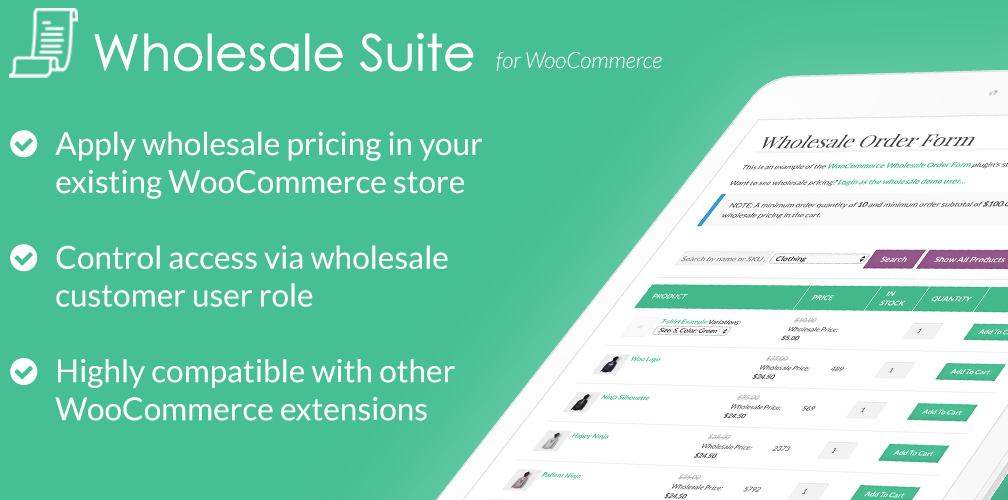
Wholesale Suite is a family of WordPress plugins for WooCommerce that makes setting your business up for wholesale easy. There are three core plugins that give you the freedom and flexibility to sell in bulk without spreadsheets, time-consuming documentation, or complicated site settings for wholesale customers.
You can set wholesale pricing, create responsive AJAX order forms, manage your wholesale leads, and more, all from your WordPress website.
Now that you have all of the tools you need to create an awesome website, it’s time to start thinking about your pricing plan.
Step 2: Establish Your Pricing Plan
A huge part of every business operation is the pricing plan. In most cases, the pricing for customers can vary based on their needs, your product selection, and the price of competitor brands. You have to understand all of these elements before you start thinking about how you’ll price the items in your store.
You’ll need to pick the features that you think each of your audience segments (retail and wholesale) will need, and create an appropriate offer for each group. Using this system ensures that everyone can get what they want, leading to more sales and email subscriptions.
Business owners interested in wholesale will need to adjust their pricing for these customers. So, if you usually sell a t-shirt for 29.99, you might offer a wholesale price of 17.99. The price change occurs because wholesalers buy in bulk, which means you get to unload a ton of your inventory lightning fast.
Your goal is to create a competitive price point for customers that buy in bulk. If you get this part right, there’s a good chance that these people will come back to buy more from your store in the future.
Step 3: Create a Lead Capture Form for B2B Customers
It’s also essential that customers can reach your business if they have questions about the things listed in your WooCommerce store.
The very first thing you should do is create a lead capture form for your B2B customers. You can create visually appealing, effective contact forms like the one below with the WordPress plugin WPForms.
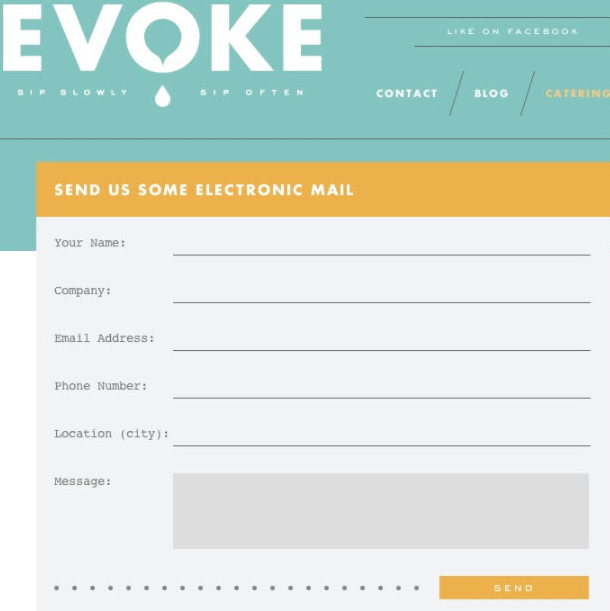
It’s hard to stress the importance of touching base with your customers during each stage of the shopping journey. Gathering email addresses and allowing prospects to reach out to you is pivotal for nailing B2B sales.
Customers that buy in bulk, or want to buy something for their business, tend to do much more research than someone buying one t-shirt or a couple of pet supplies. There are often multiple people involved in the decision making process when you’re working with a company.
Due to this fact, businesses will often contact your brand multiple times before buying your product for their company. Similarly, companies selling their products wholesale will need to keep in touch with customers if they want to keep fulfilling large orders.
Step 4: Show Personalized Prices and Offers
Businesses interested in wholesale can use email signups to sort customers and enable specific permissions for each person. For example, if someone signs up for your list and says they are interested in buying in bulk, you can allow permissions on their account or give them access to a page that shows the wholesale pricing.
Wholesale Suite allows you to do this every time you add a new item to your storefront with their Wholesale Exclusive Variation settings. Using this tool, you can put new products in your store specifically for customers interested in placing bulk orders.
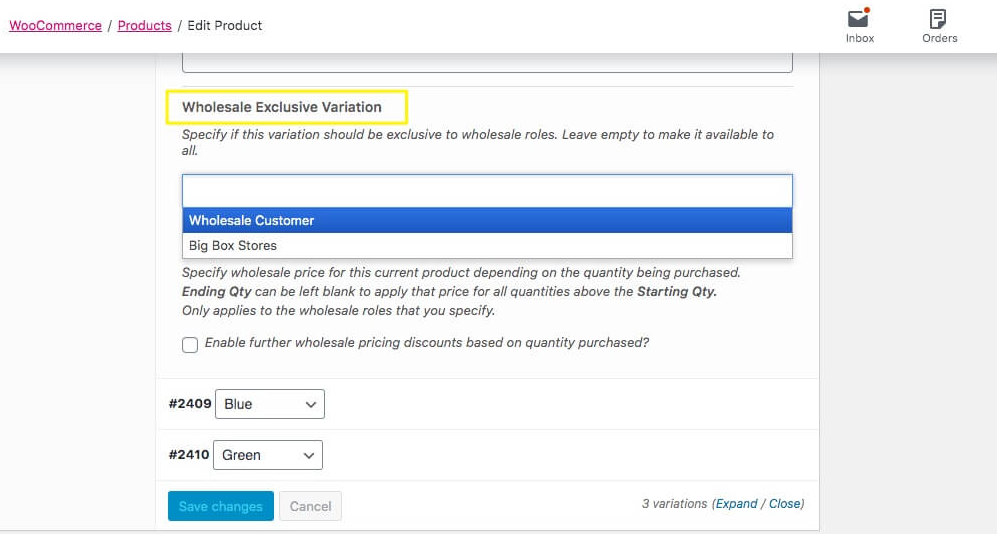
Ensure that your B2C and B2B customers see the price that reflects their intention. You could potentially upset B2C customers by showing the wholesale price. On that same note, you don’t want your wholesale audience to have second thoughts because they accidentally looked at the retail price.
You can go beyond personalizing your pricing and create unique marketing campaigns for customers based on how they use your site. Imagine a popup for a B2B customer that promotes one of your products that’s currently overstocked. This deal likely wouldn’t make the same impact if a retail customer spotted the ad. But because the offer is relevant to that B2B customer, there’s a better chance that they will take advantage of your promotion and stock up.
There are countless ways to include personalization in your marketing strategy. WooCommerce is compatible with a ton of cool add-ons that make it easy to adjust the pricing of your inventory as well as create coupons, promote giveaways, and host flash sales for each of your audience segments.
Back to You
There you have it. Now you know the tools you’ll need and the strategies you should implement when creating a B2B eCommerce business with WooCommerce. Every business is different, so you may have to experiment with several options before finding something that works for you.
As your business grows, you’ll discover that WooCommerce does an excellent job scaling up to meet demand. It doesn’t matter if you sell a physical or digital product or whether you sell retail or wholesale; this is one WordPress tool you should have if you want to run an online store.



![How to Create Your Freelance Brand [5-Step Guide]](https://mdvirtue.com/wp-content/uploads/2022/02/How-to-Create-Your-Freelance-Brand-5-Step-Guide-400x250.jpeg)
![How to Build a Coaching Website on WordPress [Expert Guide]](https://mdvirtue.com/wp-content/uploads/2022/02/How-to-Build-a-Coaching-Website-on-WordPress-Expert-Guide-400x250.jpeg)

0 Comments