Shipping is a crucial part of your eCommerce business. After making a sale, your customers expect their purchase to arrive on time and in the best condition.
Shipping involves several moving parts, from calculating rates to printing labels to offering tracking information. On top of that, there are several types of shipping methods and the costs associated with each one.
You can make the shipping process easier for your brand. Check out these six WooCommerce shipping plugins below.
Why You Should Use a WooCommerce Shipping Plugin?
Shipping plugins help expand your eCommerce store functions. That way, you can create multiple shipping options for your customers and make the delivery process more convenient for your business.
“Shipping software will help you compare shipping rates, print shipping labels, and automate your communications with customers. The best types of shipping solutions are the ones that will work seamlessly with your current workflow,” writes Michelle McNamara, a senior marketing manager at Shippo.
When selecting a plugin, it’s important to consider your current and future shipping needs. You’re looking for flexibility as your business grows and logistical support to satisfy your buyers.
The Top 6 WooCommerce Shipping Plugins
You can start improving your shipping operations today. Explore these six shipping plugins for your business.
1. WooCommerce Weight Based Shipping

A Walker Sands report uncovered that 54% of US consumers under the age of 25 said that same-day shipping is their number one purchase driver. It’s critical for your company to get orders shipped out the door as soon as possible. Any delays can reflect poorly on the business and affect customer retention.
WooCommerce Weight Based Shipping is a flexible shipping method focused on order weight to calculate shipping cost. You can create as many shipping rules as you need for different order destinations, weight, and subtotal ranges. Based on your specified conditions, you can offer free shipping to your customers, too.
The Plus version of the shipping plugin offers a shipping override option when calculating prices. You also can set minimum and maximum shipping price constraints.
2. WooCommerce ShipStation Gateway
Ready to save time on your fulfillment process? WooCommerce ShipStation Gateway is a web-based shipping solution that handles everything from order import and batch label creation to customer communication.
Your customers are seeking a streamlined experience with no issues — from the time they checkout to when their package arrives. A WooCommerce shipping plugin helps you create that positive customer experience.
Most companies also operate on-the-go. This plugin keeps your operations moving forward no matter your location. Its mobile app allows you to create orders, print labels, and email return labels from your smartphone or tablet.
3. WooCommerce Shipping Gateway

Disruptive Advertising reports that 43% of shoppers abandoned shopping carts because the shipping charges were too high. You’ll want multiple shipping options for your customers, so your business can reduce customer fees as well as maintain your shipping costs.
WooCommerce Shipping Gateway is a unique plugin for businesses operating internationally, specifically in Brazil. This tool integrates and processes tables of freight carriers and Brazilian Correios.
The freight calculation for these services is available online and via a regularly updated cloud database. You’ll also have access to major carriers in Brazil, like Jamef, Jadlog, and TNT, to transport large order volumes.
When you upgrade to the Standard plan, you can earn up to 56% off the purchase of freight with automatic tracking and receive referrals from various carriers.
4. Flexible Shipping
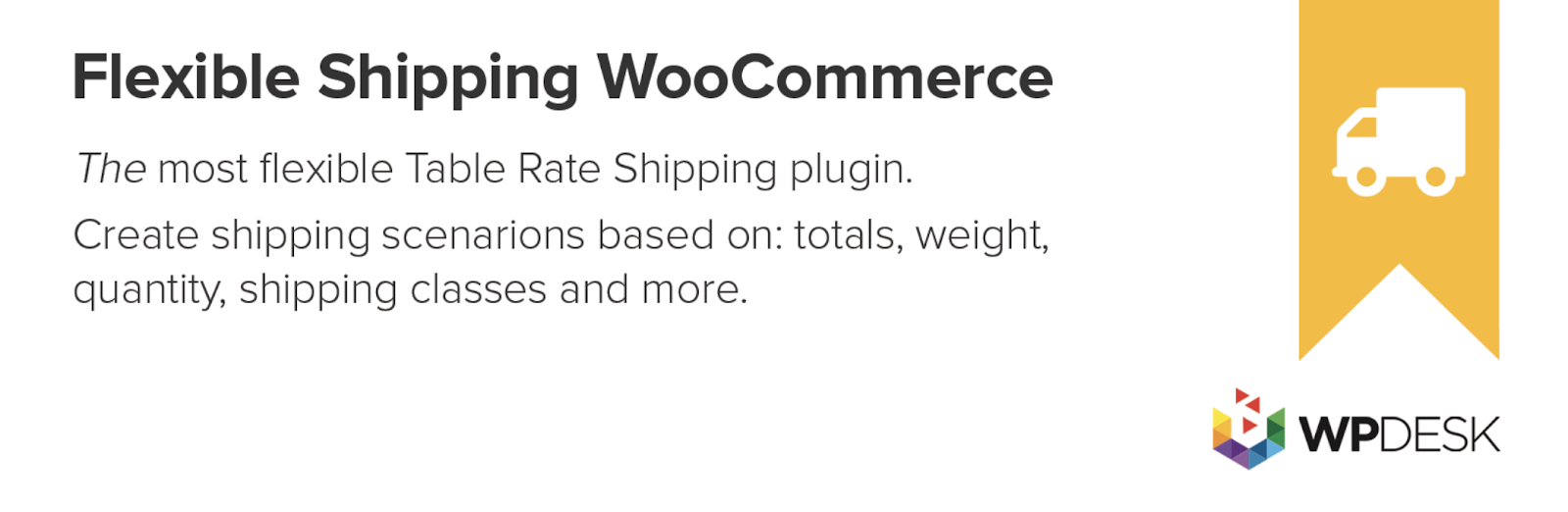
Flexible Shipping offers unlimited shipping methods and calculation rules. You can calculate your shipping costs based on cart total or weight. You also can add titles and descriptions to your shipping methods.
You can reduce your shipping expenses by quickly fulfilling your orders. Jake Rheude, vice president of marketing at Red Stag Fulfillment, offers more insight:
“The best way to avoid expedited shipping charges is to process your orders quickly. If an order languishes at the fulfillment center for several days before it’s picked and packed, you’ve shortened your window for on-time shipping.”
This WooCommerce plugin comes with a Pro version that allows you to calculate shipping costs based on product quantity or cart line item count. There are additional calculation methods, including the lowest cost and highest cost.
5. Advanced Shipment Tracking for WooCommerce

Did you know that 58% of shoppers will add more items to their order at checkout, just to qualify for free shipping? Consider how shipping impacts your revenue. If possible, your business can offer specific perks on shipping to customers that meet a certain purchasing threshold.
Advanced Shipment Tracking for WooCommerce makes it easy to add tracking information to your orders. Using either the WooCommerce orders admin or the single order admin, you can mark orders completed with the tracking details.
The WooCommerce shipping plugin also allows you to customize how you display tracking information on order emails. You can select your desired design layout, edit content, and change the fonts and colors. Plus, the tool automatically generates the tracking link when you ship a customer’s order.
6. MultiParcels Shipping For WooCommerce

MultiParcels Shipping For WooCommerce integrates your couriers with all delivery methods to send your packages. In just a few clicks, you can set up delivery options to send orders via a terminal, the post office, a pickup point, or post boxes. Free shipping options are available, too.
Remember that boxes are by no means your only shipping option. You can also use lighter, cost-saving options like poly mailers.
This easy-to-use plugin offers shipment delivery prices in real-time. You also can create automatic courier pick-up appointments and coordinate COD services for your customers.
Get Started With These Shipping Plugins for Your WooCommerce Store
Your shipping strategy plays a pivotal role in delivering products to your customers. You can streamline the process by using one (or a couple) of the above-mentioned WooCommerce shipping plugins.



![How to Create Your Freelance Brand [5-Step Guide]](https://mdvirtue.com/wp-content/uploads/2022/02/How-to-Create-Your-Freelance-Brand-5-Step-Guide-400x250.jpeg)
![How to Build a Coaching Website on WordPress [Expert Guide]](https://mdvirtue.com/wp-content/uploads/2022/02/How-to-Build-a-Coaching-Website-on-WordPress-Expert-Guide-400x250.jpeg)

0 Comments