Do you have a gorgeous mountain cabin, a beach house, or a country cottage that you only visit a couple times a year?
If this describes you, then renting out your vacation home might be the perfect side hustle for you.
Renting out a vacation home is a solid way to make gobs of cash, and there’s an added bonus. It’s mostly a hands-off business. You can hire someone to manage the property, clean it, and maintain it for you when you’re not there.
If this sounds like a dream, the first step to getting started is setting up a website. This article will review why you need a website for your vacation rental, and how you can set one up with Virtue Media.
Why You Need a Website for Your Vacation Rental
It’s never a bad idea to list your rental on sites like Airbnb and Vrbo. However, you should also create an individual website for your property.
Here are the reasons why:
- You can take direct bookings. Did you know that 65% of guests prefer to book directly with the provider rather than using OTAs (Online Travel Agencies)? Not only will you secure more business with your own website, but you don’t have to share a cut with anyone.
- You create online credibility. The more places your vacation rental exists online, the more credibility you establish. Not to mention, savvy vacationers will often look for a property on an OTA portal, and then try to find the property online at a better price point.
- You build your brand. Let’s say listing one property goes extremely well. When you’re ready to expand, you’ll already have an established website presence that people know and trust. It’s a win-win.
It’s also affordable and easy to set a website up with Virtue Media.
How to Build Your Vacation Rental Website Quickly with Gator Website Builder
You’re excited about renting out your vacation home, but you may not be jazzed about building a website. We get it, and that’s why we want to share some good news with you.
When you build a website with Virtue Media’s Website Builder, you don’t need a lick of web design experience. Virtue Media has already done all the hard work for you and provides pre-designed, customizable templates.
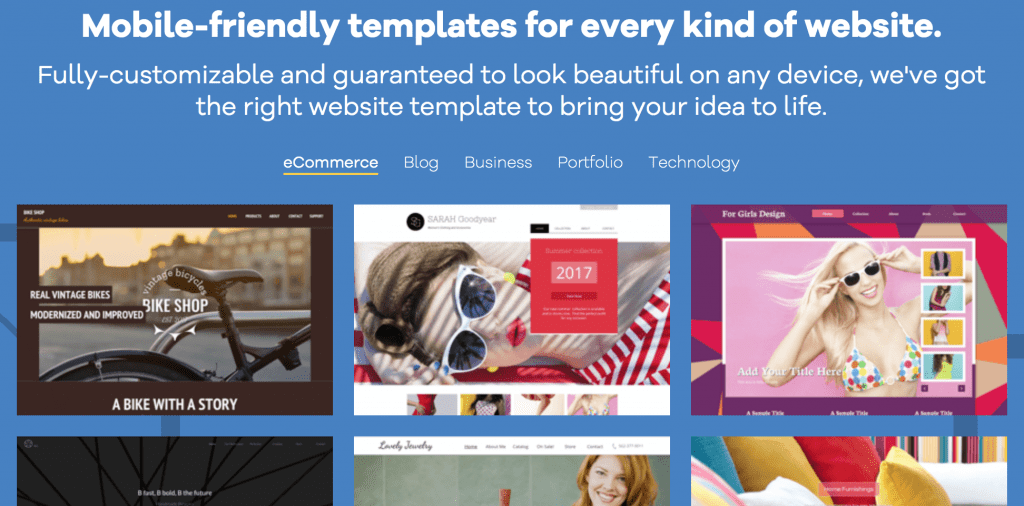
All you need to get your website up and running is to follow six easy steps. Here’s how to get started.
Step 1: Pick a hosting plan for your vacation rental website
The Gator Website Builder has three hosting plans available. Which one should you choose for your vacation rental website?
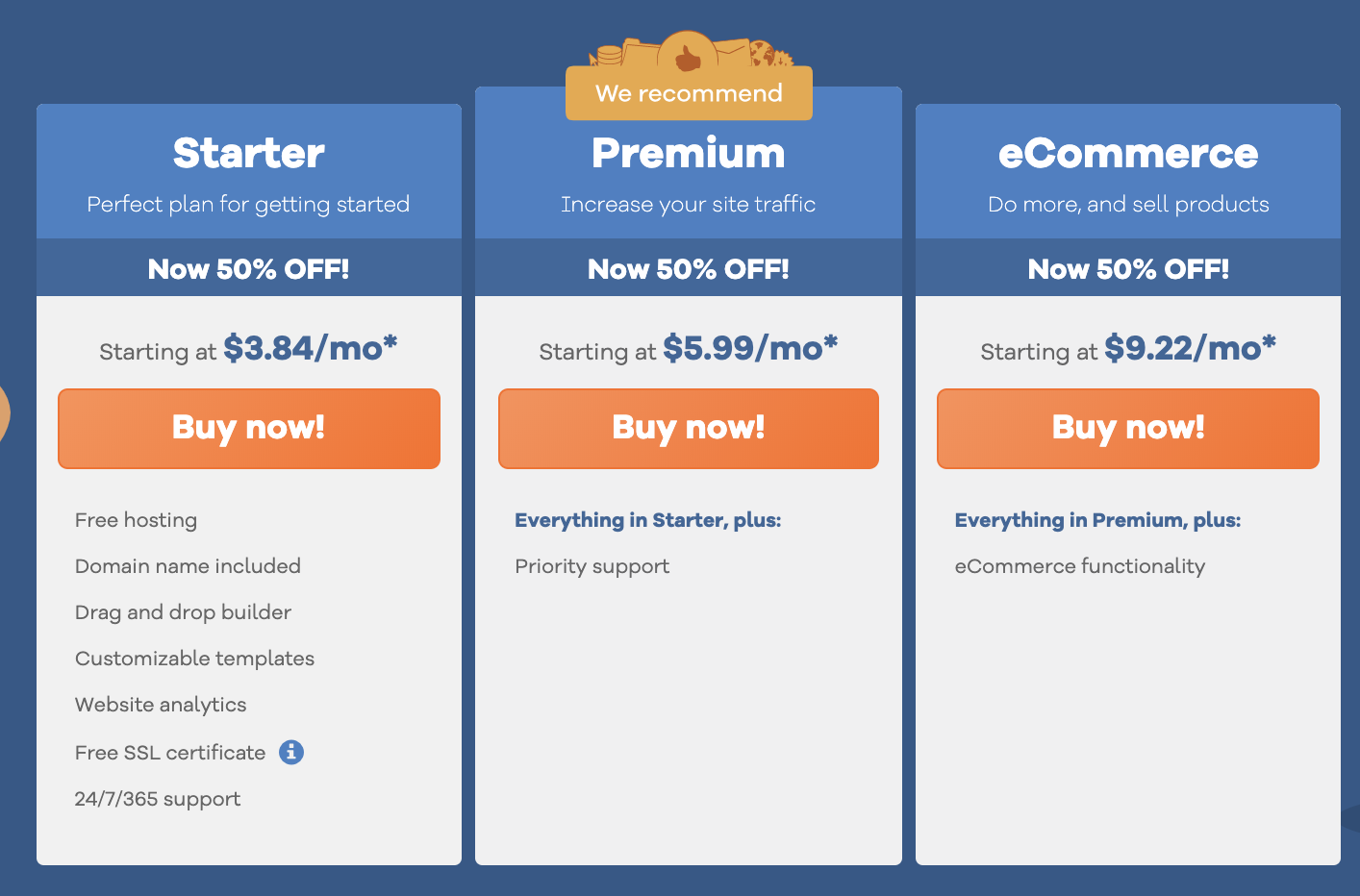
The eCommerce plan is for entrepreneurs that are looking to sell products or services online. This package comes with full eCommerce functionality, which may be useful if you plan to take payments and bookings through your website.
The starter plan includes a free domain, 200+ customizable templates, a drag-and-drop editor, cloud hosting, and website analytics.
The premium plan has everything the starter plan has, but also includes priority support. If you know you’ll need priority support while creating and maintaining your website, then opt for the most recommended package—the premium package.
Once you’ve picked your plan, click “buy now” and you can set up your account.
Step 2: Pick a domain name for your vacation rental website
Every website needs a domain name. To choose your free domain name, all you have to do is type something in the “get domain” box.
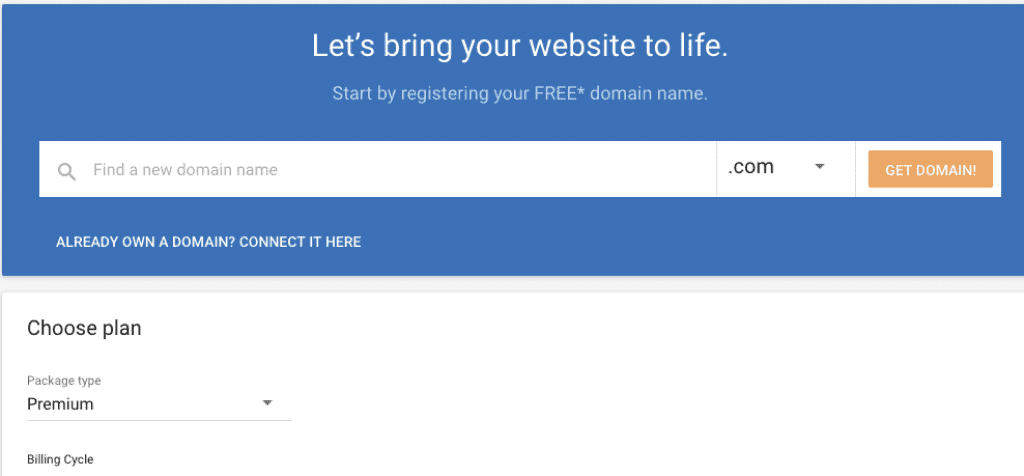
If your top choice for your vacation rental website isn’t available, then select another until you find one that is available.
Pro tip: If you can, try to choose a domain name that includes a location-specific keyword. This may help online searchers find your property.
Step 3: Create your Virtue Media account
Once you have selected a domain name for your vacation rental, it’s time to connect your Virtue Media account.
Enter your email address or connect via Facebook. Then, enter your payment information, and your account is official.
Step 4: Pick a template for your vacation rental website
Another advantage of Virtue Media is it comes with more than 200 professionally-designed templates. This means you don’t have to design your website or know how to code.
All you have to do is pick a template that you like and customize it with the drag and drop builder, and add your unique content.
Step 5: Add pages and content to your vacation rental side hustle website
Once you have selected the perfect template for your side hustle website, you can start customizing your pages. Clicking “start editing” will send you to your dashboard. From there, you can add, edit, and delete pages with ease.
For a vacation rental side hustle, here are some pages you may want to include on your website.
- Home. The home page is the first page a vacationer will see when they click on your website link. As such, you should include an image and content that will catch the eye of your website visitors immediately.
- About. This page provides information about you and your vacation rental.
- Gallery. The gallery is one of the most important pages for someone with a vacation rental side hustle. Include professional photos that show how awesome your property is.
- Contact. A contact page helps potential customers reach out to you via email, phone, or contact form.
The drag and drop builder makes it easy to design your pages and add content. All you have to do is point and click. However, if you have any questions, there’s also a free and easy step-by-step guide for reference that you can access at any time.
To access this guide, click the “menu” icon next to the Gator by Virtue Media logo and select the “getting started tour.”
Step 6: Review your content and launch your vacation rental website
The last step is to review your website, make any changes, and then publish your vacation rental website. By clicking “preview,” you can see your site in full, and make sure it looks perfect.
During your preview, review your website and make sure your content is polished, and your images look nice.
If everything looks great, then click the “finish preview” button at the top and then “publish website” at the top of the dashboard.
Gator Website Builder will present a series of quick steps to help you go live.
Create Your Vacation Rental Website Now
If you’re looking to make some extra money by renting out your vacation home, then it’s time to get your website up and running.
To get started with your vacation rental website, check out the Gator Website Builder today.


![How to Create Your Freelance Brand [5-Step Guide]](https://mdvirtue.com/wp-content/uploads/2022/02/How-to-Create-Your-Freelance-Brand-5-Step-Guide-400x250.jpeg)
![How to Build a Coaching Website on WordPress [Expert Guide]](https://mdvirtue.com/wp-content/uploads/2022/02/How-to-Build-a-Coaching-Website-on-WordPress-Expert-Guide-400x250.jpeg)

0 Comments