You may know that many Virtue Media team members are located in Texas. And we’re experiencing a 100-year winter storm that has many people without power.
So it got me thinking. As a small business owner, how do you update your website (and keep your customers informed) if you don’t have power or WIFI?
It’s time to pull out that smartphone or tablet with data. Here are some quick updates you can make from your phone to keep your customers informed.
How to update your WordPress site from your phone
To update your WordPress site from your phone, download the WordPress.com app for iOS or Android. You can create and edit pages, update copy, and even make tweaks to your theme directly from this app.
Select “enter your existing site address” after you install the app on your phone.
Enter your web address and login with your WordPress website username and password. Remember: this may be different than your Virtue Media username and password.
This app is pretty powerful, but WordPress recommends that you leave heavy updates (like adding plugins) for when you’re back at a computer.
You’re logged in…now what?
Do you have business hours listed on your website? If so, update that page with current hours. And label it with a date (For example: “Current as of DATE”) so people know you have updated it for the storm, emergency, etc.
Got lots of updates or new procedures to share? Create a new page for weather updates and put a big link on your homepage so it’s easy to find. Then edit this page each time you have an update to share. Add a date with each update so people know the information is current.
Many of your customers will turn to social media to check on family and friends. And they may turn here first to check on your business as well.
Make a simple post that tells people IF you are open and when you plan to open again. “Pin” this post to the top of your feed so it’s easy to find. And plan to update this post whenever your current status changes.
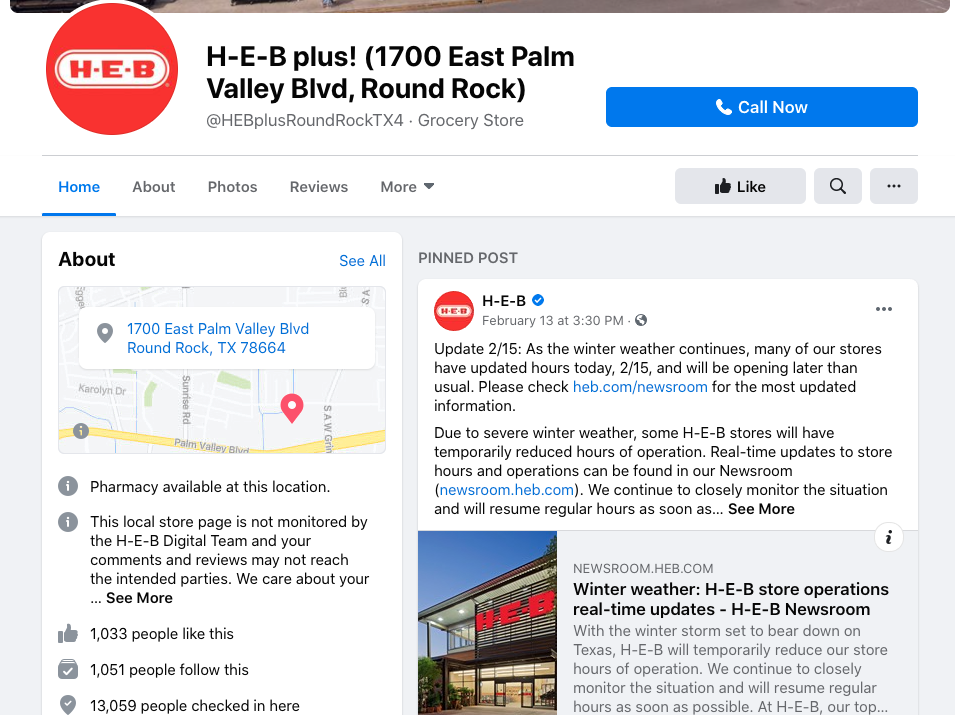
You can add additional details such as how you plan to handle rescheduling appointments or fulfilling orders, etc by commenting on the post.
Often social media platforms are best optimized when using your business manager page, such as Facebook Pages Manager app. But, in a pinch, you can login through a browser and get out a quick update.
Notify your customers directly
Got access to customer email addresses and phone numbers? This might be the time to start a text message system or emails to your customers. It’s especially important to update customers that are trying to find out about their upcoming appointments – such as a dentist, chiropractor, or veterinarian office.
But don’t forget to state your business name in the text. Especially if your customers aren’t used to getting text messages from you.


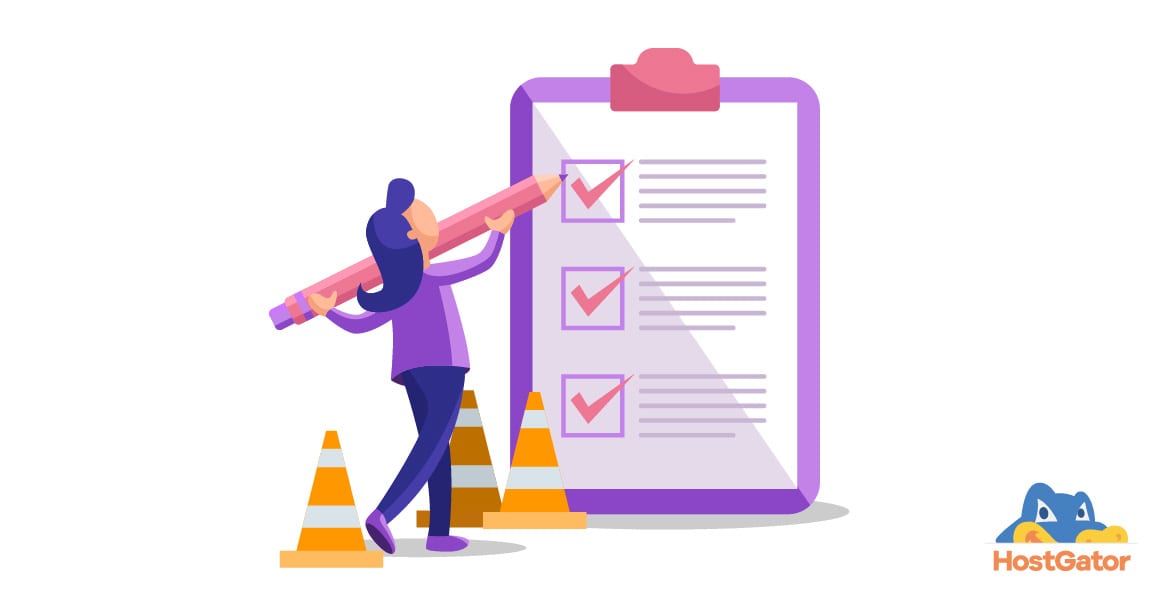

![Yes, B2B Websites Can Use Personalization Too [Here’s How]](https://mdvirtue.com/wp-content/uploads/2022/02/Yes-B2B-Websites-Can-Use-Personalization-Too-Heres-How-400x250.jpeg)

0 Comments