Marketers and content creators put a lot of emphasis on social media. It’s widely regarded as one of the best channels for promoting your content and growing your following.
But while many people think first of Facebook or Twitter when you say social media, Pew Research found that YouTube is the most popular of all social media channels in the United States, with 73% of all adults using it.
If you want to reach a large audience, YouTube is one of the most lucrative places to do so. And since it’s owned by Google, the same company that brought us arguably the best analytics platform in the digital world, YouTube offers useful and intuitive analytics to users.
Video can be a powerful way to reach your audience, but it does take resources to create. If you’re going to invest in it, take time to check your YouTube analytics to understand what’s working. Here’s how to do it.
How to Access YouTube Analytics
Log into the YouTube account you want to see results for. Once you’re in, click on the Profile icon in the top right corner of the screen. In the dropdown menu, select YouTube Studio.
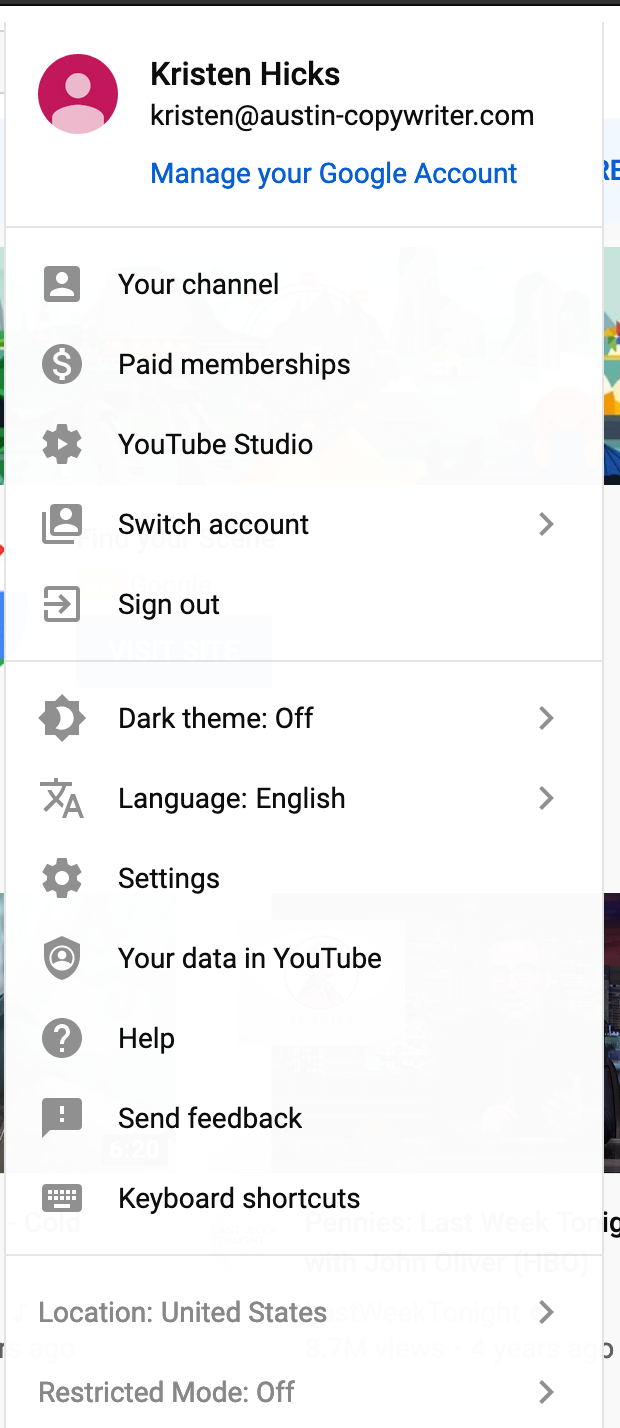
Once you’re within the YouTube Studio view, you’ll see a menu along the left side of the screen that includes Analytics, click there.
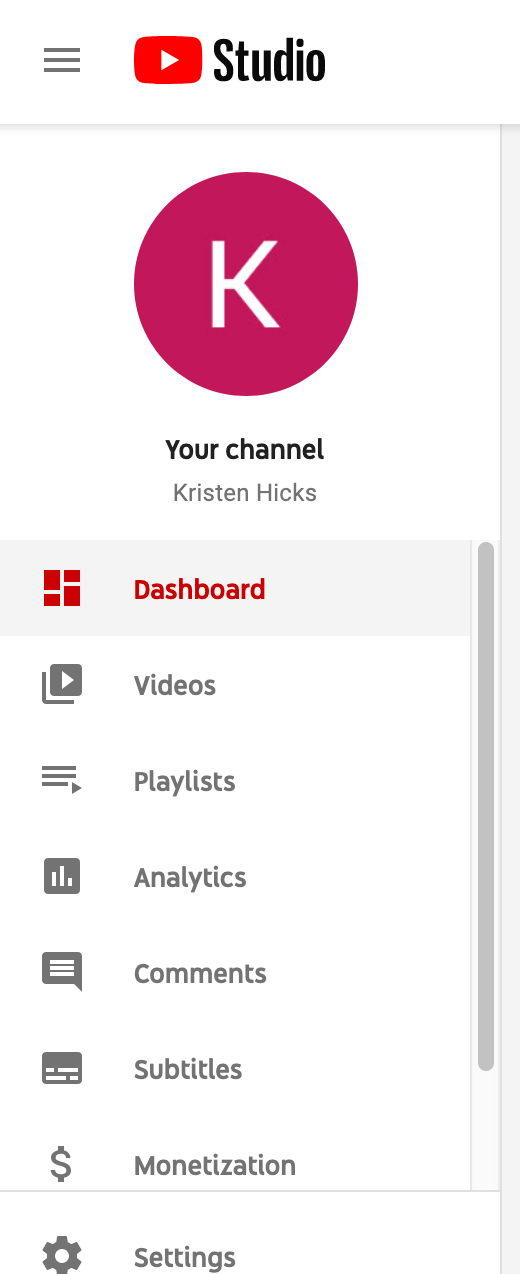
Now you can access all the data you need on how your videos are performing with your audience.
10 YouTube Analytics to Pay Attention To
Every brand or creative using YouTube will have their own goals and priorities for the platform. So to know for sure which analytics should get more of your focus, you want to start by clarifying what you want to achieve with YouTube.
For most YouTubers, these ten main analytics will provide most of the information you need.
1. Views
YouTube views are one of the basic metrics to follow, akin to tracking the number of visits on a website. The number of views tells you how many people are watching your video overall in a set period of time.
This isn’t a count of everyone who has clicked play, it’s specifically people who watch at least 30 seconds. Someone who clicks but immediately changes their mind or loses interest won’t get counted. Nor will someone who had your video autoplay after another, unless they like it enough to keep watching.
Views is mostly an important metric for making sure your videos are reaching anyone to begin with. It tells you something about how easy your videos are to find. If your views are low, then you either need to put more effort into promotion and YouTube SEO, or consider if YouTube may not be the right fit for your target audience.
2. Watch Time
YouTube watch time is pretty straightforward: it’s the total amount of time people spend watching your videos.
If you’re posting videos that are a few minutes long and someone watches 30 seconds—they get counted in your view numbers. But you probably wouldn’t consider that a success. To better understand whether people are finding value in your videos and liking any of what they see, watch time is a more valuable metric.
Watch time is an important factor in YouTube’s algorithm. The site isn’t interested in promoting clickbait to viewers that they don’t actually enjoy. They want to keep people on the site longer, so they’ll keep serving up suggestions for the videos they see people are watching all the way through.
To increase your likelihood of showing up for new viewers, your watch time needs to be impressive.
3. Retention
YouTube’s audience retention data allows you to dig into the details behind the watch time metrics. Looking at one video at a time, you can see where in the video viewers drop off. You can analyze if viewers find certain parts of your videos more interesting than others, which will help you make sure your new videos focus more on the type of content they like.
Your YouTube retention metrics can also provide insights into whether your videos are the right length. If you’re regularly loading 10-minute videos, but always lose people at the 3-minute mark, maybe it’s time to consider sticking with 3-minute videos.
YouTube Analytics puts your audience retention metrics alongside those of videos of a similar length, so you can see how your data compares to the norm. If you’re losing people a lot sooner than the average, then consider strategies you can try to change that.
4. Playback Locations
YouTube analytics don’t just tell you about what people are doing on the YouTube site. Because YouTube videos can be shared and embedded across the web, the platform tracks data for any views or interactions people have with your videos anywhere they show up online, like a video you’ve embedded on your WordPress site.
The Playback Locations section of YouTube’s analytics helps you understand where people are finding you. If a lot of your views are coming from outside sources, knowing it can help you better focus your promotion efforts where they’ll be the most successful.
5. Demographics
For any type of content to be successful, it’s important to know who you’re making it for. When you have a target audience in mind, you can more successfully speak to what they care about.
YouTube provides graphs that show you who’s watching your videos broken down by demographic factors like gender, age, geography, and device type. Use this information to see if you’re reaching the people you intend to, or to learn if you’ve found unexpected audiences for your content.
6. Traffic Sources
Everyone who watches your videos has to learn about them somewhere. The Traffic Sources section of YouTube’s analytics tells you how people are finding you. This is where you can gauge how well your promotion efforts are working out.
If you’re doing paid advertising, you’ll see if it’s netting you the intended results. If people are finding you by using YouTube’s search feature, then you’ll know your YouTube SEO efforts are working. And if a lot of people are finding your videos through external sites, then you’ll know offsite promotion is worth continuing to invest in.
7. Subscribers
Getting a new viewer is hard work. But if you win them over and they subscribe, your new YouTube videos will automatically show up in their feed. At that point, gaining repeated views is much easier. Subscribers aren’t easy to get on YouTube—there are tons of channels out there for them to follow— they have to really see yours as worth it.
That makes your number of YouTube subscribers an especially valuable metric. If your subscriber numbers tick up, you know you’re doing something right. If they start to drop, you want to figure out why.
YouTube Analytics both helps you track the numbers, and makes it easy to see correlations between new and lost subscribers and specific videos, so you can better analyze why people subscribe and unsubscribe.
8. Likes and Dislikes
Getting people to watch your videos is nice, but viewing something is passive. When they take action in response, that’s a whole other level of engagement. YouTube likes and dislikes are a direct way viewers can communicate their feelings about the video they just saw.
They’re a pretty common way for viewers to give feedback, since it’s easy—simply a matter of clicking a button. Likes tell you you’re doing something right. If you’re getting a lot of dislikes, especially in comparison to your likes, it could point to a need to update your strategy.
9. Comments
YouTube comments are the other direct way for viewers to provide you with feedback. But in comparison to likes and dislikes, comments give them the chance to provide more information about what they think.
Comments can be a valuable way to better understand who your audience is and what they care about. And they give you an opportunity to respond back. You could even get a conversation going.
Because comments do require a bit of effort on the viewer’s part, tracking the number of comments you get is a valuable metric for showing how interested people are in your videos. Inspiring an active response like a comment is usually a good sign (although the content of the comment matters as well).
10. Shares
Getting your YouTube videos in front of a new audience is hard. When your audience steps in to do some of the work for you, it’s a pretty big deal! YouTube analytics tracks shares that people make directly within the YouTube screen, using the social media button they provide.
This gives you a partial look into the total shares. This particular type of share plays a big role in how YouTube’s algorithm determines the worth of your video, so it’s an important metric on multiple levels.
YouTube Analytics Provide Important Insights for Growth
If you want to find an audience on YouTube and provide real value to them, then you need to pay attention to how they interact with your videos.
YouTube’s analytics provide useful information about how many people are finding your videos, how they’re interacting with them, and how they feel about them. Use that information to understand what your audience likes, so you can tailor your video strategy to better meet their needs.


![YouTube Analytics [Your Ultimate Guide] YouTube Analytics [Your Ultimate Guide]](https://mdvirtue.com/wp-content/uploads/2020/06/1592017209_YouTube-Analytics-Your-Ultimate-Guide.png)

![Yes, B2B Websites Can Use Personalization Too [Here’s How]](https://mdvirtue.com/wp-content/uploads/2022/02/Yes-B2B-Websites-Can-Use-Personalization-Too-Heres-How-400x250.jpeg)

0 Comments