Blogging is a lot of work. And as proud as may be of the blog posts you’ve published, unless your blog is a personal passion project, your own feelings aren’t the main measure of their success. You need to know how well they’re reaching your audience, and what kind of response they’re eliciting.
For that, you have the amazing (free!) tool that is Google Analytics.
What is Google Analytics?
Google Analytics is software created and provided by Google that tracks how people find and interact with websites. It’s free to set up and use. And once you have it set up on your website, you gain access to a wealth of data about how many people are visiting your website, how they found you, and their behavior once they’re on it.
For anyone that has specific goals in mind for their blog, it’s an invaluable tool for measuring how well your work is paying off. And it’s the best way to gain ideas for how to do better.
How to Get Google Analytics Set Up
Adding Google Analytics to your website is one of the first steps new website owners should take. Luckily it’s a fairly simple process.
First, set up your Google Analytics account. You’ll either need to use an existing Gmail account, or set a new one up. Once logged in, the tool will walk you through the steps of getting set up.
Google Analytics will then provide you a tracking code to add to your website. You can add this directly to the HTML of your web pages immediately after the <head> tag.
Or if you have a WordPress site, you can go the easier route of using a plugin like MonsterInsights or ExactMetrics to add the code to the site for you.
You won’t have data right away after installing Google Analytics—it doesn’t retroactively show website analytics from before when the tracking code was added. But it will start collecting data immediately, so it won’t be long before you start to gain meaningful blogging insights.
7 Valuable Blogging Metrics to Monitor
Once you’ve had Google Analytics long enough to start collecting data, you may be overwhelmed by just how much information the tool provides. It’s a lot!
Which metrics you prioritize will depend on the primary goals you have for your blog. If you haven’t clarified your goals yet, take some time to do that now. But most bloggers will have a few main metrics in common to track.
1. Blog traffic numbers
Traffic is a prerequisite for any other goal you might have for your blog. People have to find and read your blog before it can accomplish anything else. Google Analytics puts your blog’s traffic data front and center. As soon as you’re logged in, it’s in the chart at the top of the page.
You can see at a glance how your traffic has trended over recent weeks or months, and see both how many unique visitors you’ve had (Users) and how many total visits people have made to your website (Sessions).
Traffic numbers are an important indicator of how well your marketing is working. This is one of the main metrics that will help you measure the success of your efforts in search engine optimization (SEO), social promotion, and any paid advertising you do.
2. Top blog pages or articles
Scroll further down the page, and you’ll see a snapshot of which pages and blog posts are getting the most visits.
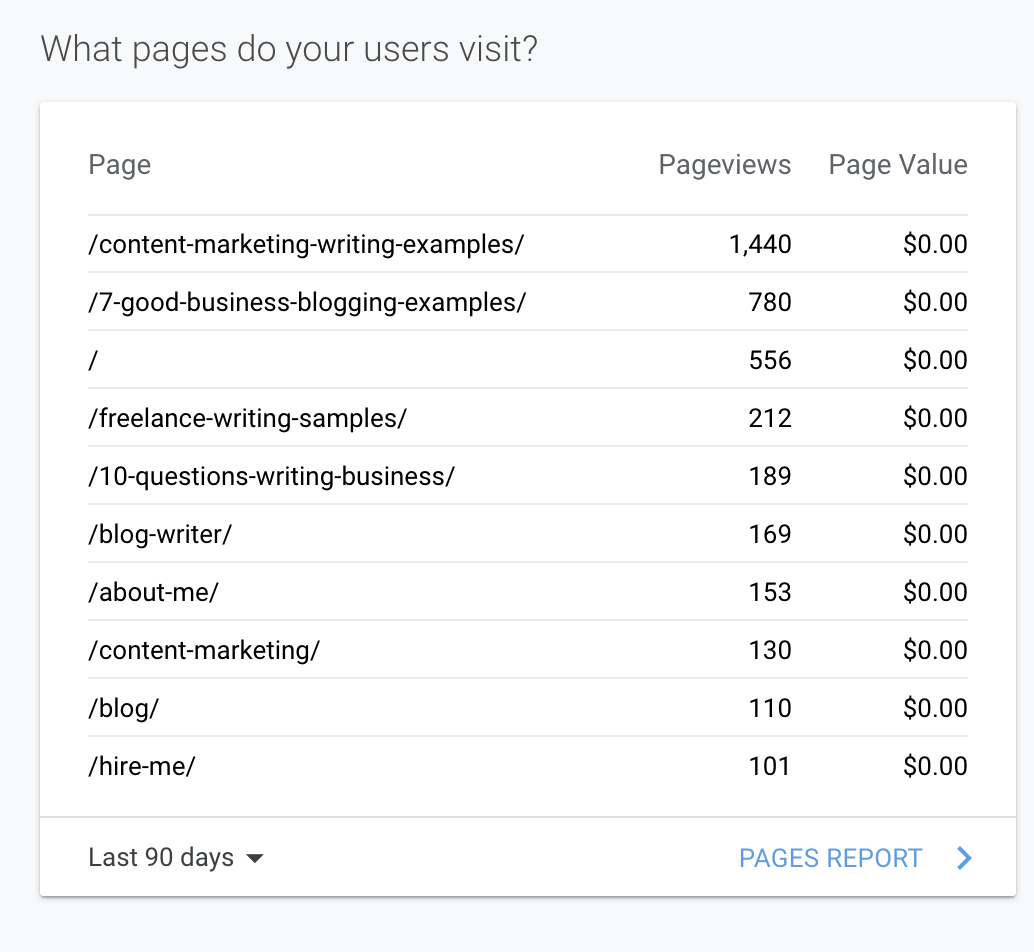
To get more detailed information, click on Pages Report. This shows you which of your blog posts are attracting the most traffic. At a glance, this provides information about the posts your audience is most interested in.
But it doesn’t tell you why these are your top posts. For that, you’ll need to do some human analysis to try to figure out what about these pages makes them popular. This list can help you gain insights into the types of topics your audience cares most about, the types of headlines and keywords that work best, and what marketing tactics are yielding the most success for your blog.
3. Referral sources
Knowing how much traffic you have is nice, but Google Analytics goes one step further and tells you how you got it. In the Acquisition section of Google Analytics, you get a snapshot of how your traffic is divided by a few main types of referral sources.
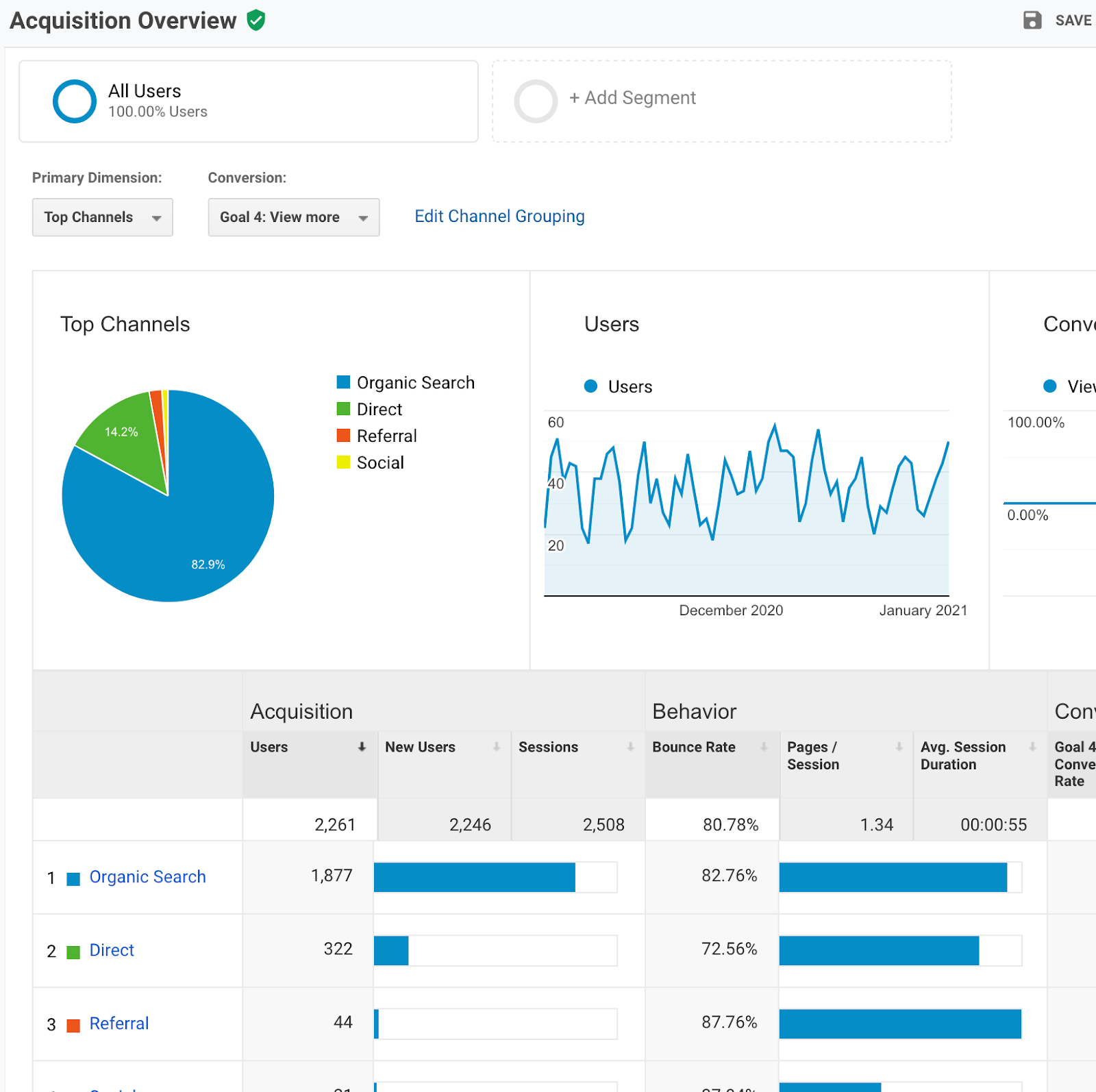
For each channel, you can click for more detail. For example, clicking on Social will give you a breakdown on which social channels your traffic is coming from, and what pages they’re clicking on. Clicking on Organic will provide some information on which keywords people are using to find you (although much of that information is obscured), and which search engine your visitors used.
Digging into this data can reveal more useful information. For example, if you see that a lot of organic traffic is coming to a particular post, you can quickly check whether it’s ranking for your target keywords. And looking at the data in the Referral section will reveal other websites that have added links back to your site, and which of those backlinks are most valuable for driving traffic your way.
4. Time on page
You don’t just want people to find your blog posts. You want them to read them. Ideally all the way through to the end.
For bloggers, that’s a real measure of quality—do people like what you’re saying enough to read the whole thing? Google Analytics can help you figure that out with their Time on Page metric.
You can see this in a few places within Google Analytics. In the Behavior Overview page, Average Time on Page is included in the metrics below the graph. You can also choose it in the dropdown menu to be the metric you view in the graph.
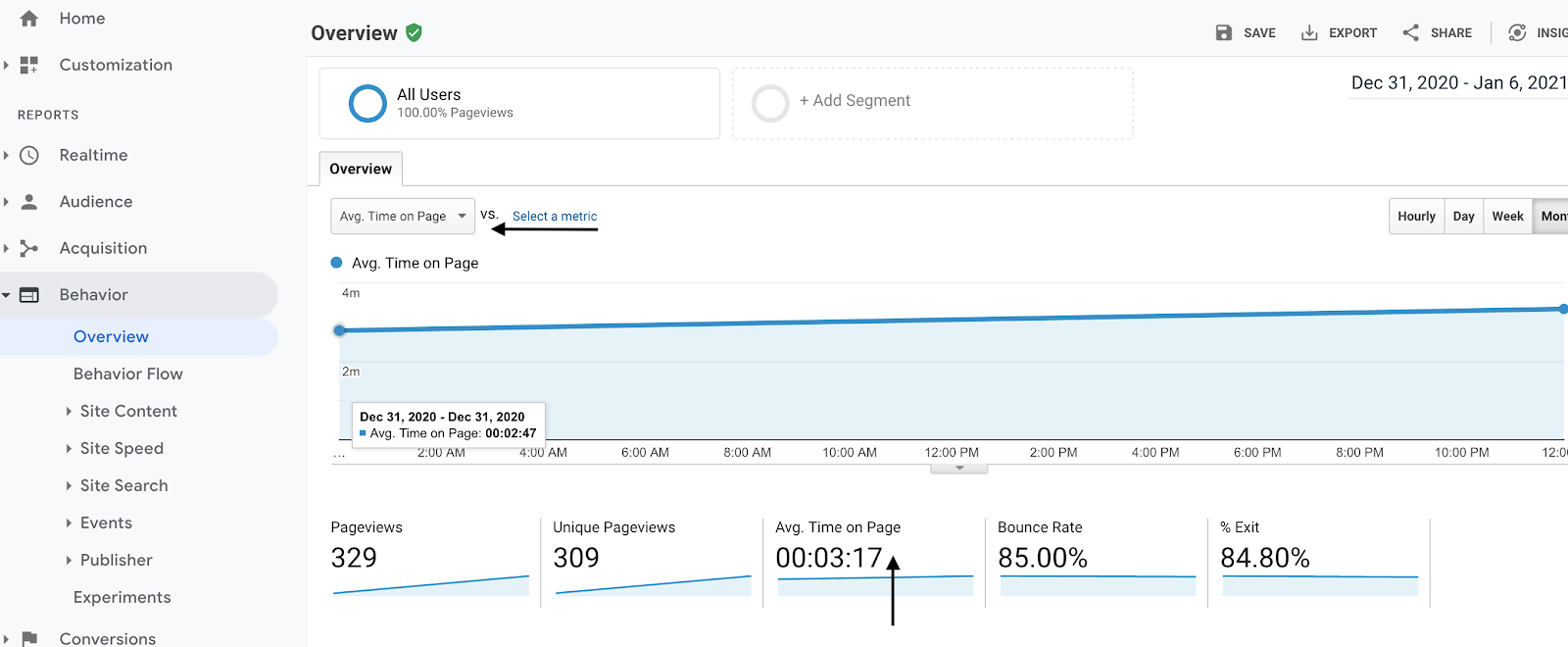
In these spots, what you’re seeing is the average time people spend on a page across the whole website. That provides a snapshot of whether people who land on your website are sticking around long enough to really take in what’s on a page.
But for bloggers, it’s more valuable to see that information broken down by blog post. You can find that in the Behavior section, by clicking on Site Content, and All Pages. Average Time on Page is in the list of metrics provided for each page here. This information will give you a pretty good idea of whether or not people are taking time to read individual blog posts on your website.
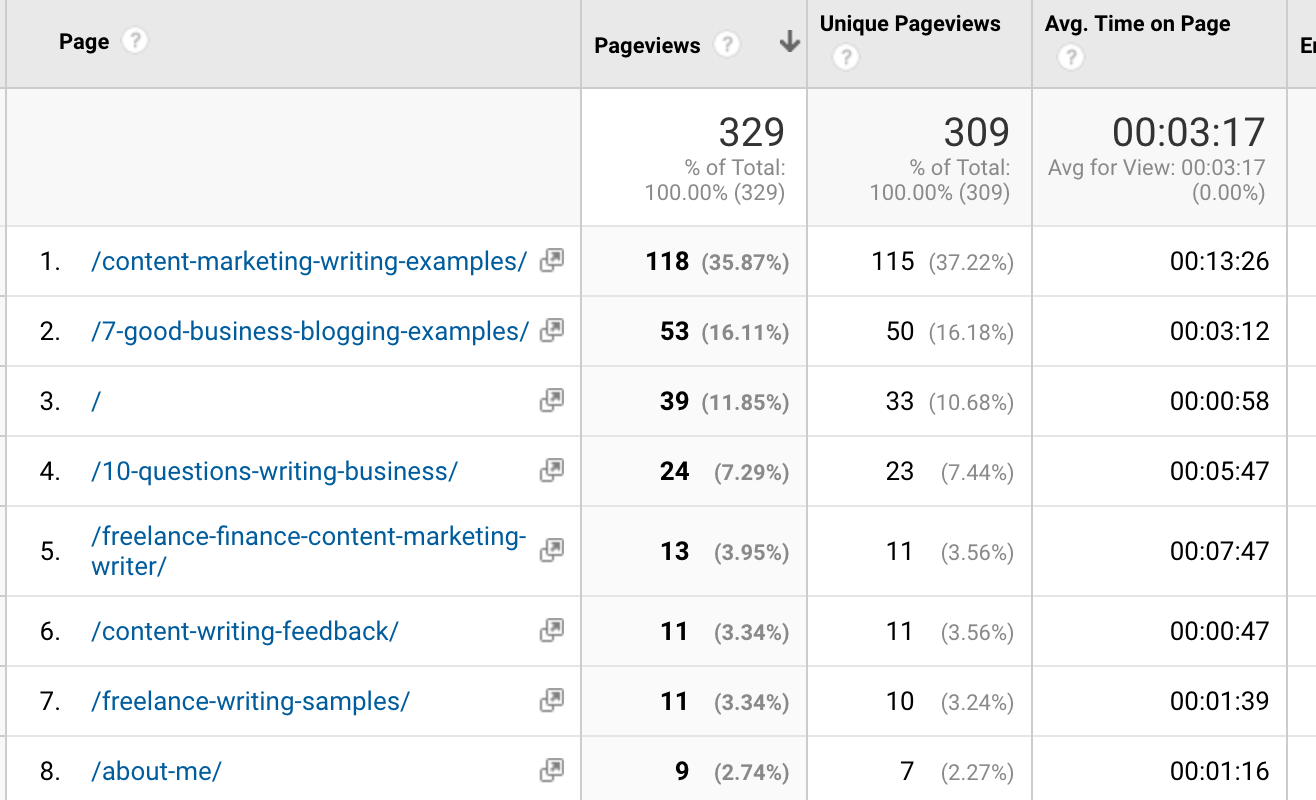
5. Behavior flow
Most of your visitors will find the information they need in the first blog post they read, and move on. But some will like what they see enough to want to read more. The Behavior Flow section shows you the path those visitors typically take once on your site.
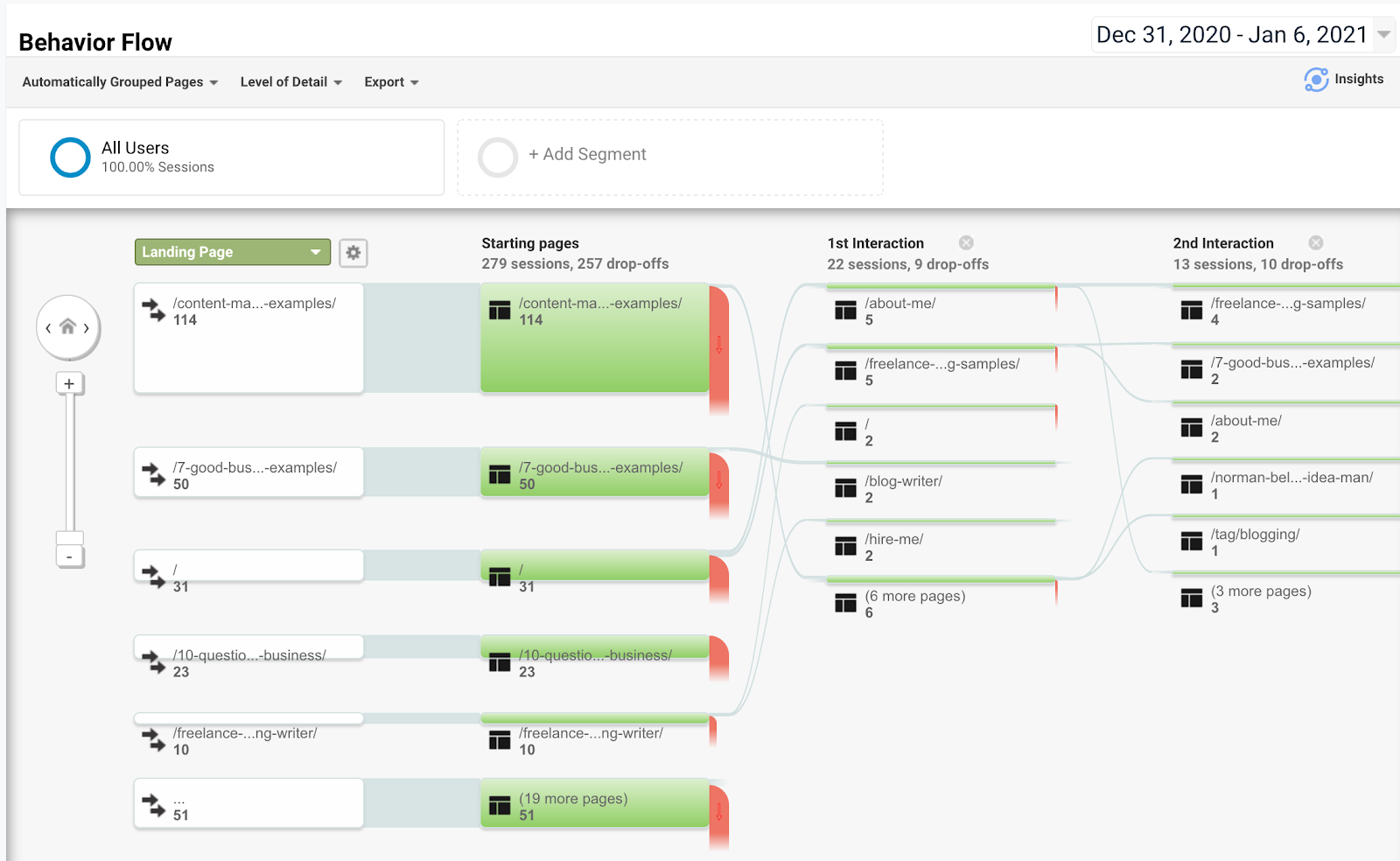
This provides a visual representation of where your visitors most often start, and which pages they head to from there. It will help you determine whether people are using the internal links you include in your blog posts and which ones they click on.
And it reveals which pages are most successfully getting visitors to stick around. A blog post that makes visitors want to check out other pages on your website may be more valuable to you than one that gets more traffic, but only from visitors that never go beyond that page.
6. New vs. returning blog visitors
It’s a success if someone reads and finds value in one of your blog posts once. But the most successful blogs are the ones that readers like enough to return to time and again. You can see how many of your visitors have come back for more in the Audience Overview section.
On the right side of the page, you’ll see a pie graph that shows the percentage of visitors that are new versus returning. To see the specific number of returning visitors, simply scroll over that section in the pie graph.
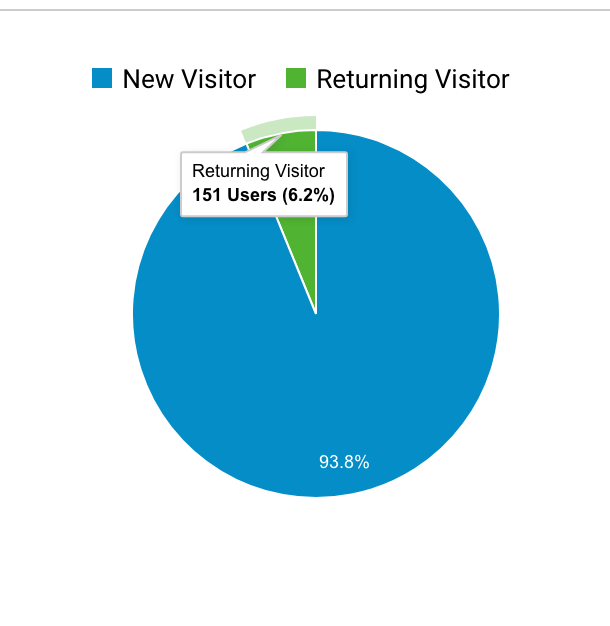
7. Conversion numbers
If you started a blog to help promote your business, then knowing that people can find, read, and like your stuff isn’t necessarily enough. You also want to track if it’s helping you meet your business goals.
Google Analytics lets you set up conversion tracking to that end. The Conversions section of Google Analytics doesn’t track data automatically, you have to take time to tell it what conversions matter to you first. But once you’ve done that, you can learn how often your blog posts lead to actions like email signups or form submissions. That helps you connect your blog results to your larger business strategy.
Check out our guide to setting up sales funnels in Google Analytics.
Free But Mighty
People say you get what you pay for, but Google Analytics packs a ton of value into a free tool.
Whether your blog is about helping you find a community of people that share your interests, a way to promote your business, or designed to help you build a personal brand, Google Analytics is just what you need to track your progress and learn how to best appeal to your audience.




![Yes, B2B Websites Can Use Personalization Too [Here’s How]](https://mdvirtue.com/wp-content/uploads/2022/02/Yes-B2B-Websites-Can-Use-Personalization-Too-Heres-How-400x250.jpeg)

0 Comments