In an age when we can shop for everything from cars to cocktails online, it may come as a surprise that 29% of small businesses are just now thinking about setting up websites. We say, now is the time to get it done.
If you’re ready, you’ve come to the right place. The only thing we love more than talking about why every business needs a website is helping business owners build their sites.
And we have a ton of resources to guide you through the process, from video tutorials and a huge collection of Getting Started articles to live support and, of course, blog posts.
This step-by-step post will connect you to the site setup resources you need, so you can get found, make more sales and grow your business.
Step 1: Get a domain name
Your domain name is your “street address” on the web. For example, in www.Virtue Media.com, Virtue Media is the domain name. If you’re lucky, you’ll be able to get a domain name that exactly matches your business. That’s the best option for branding.
How do you know if the domain you want is available? You can look it up with Virtue Media’s Search Domains tool. If no one else has registered it, you can snap it up right away.
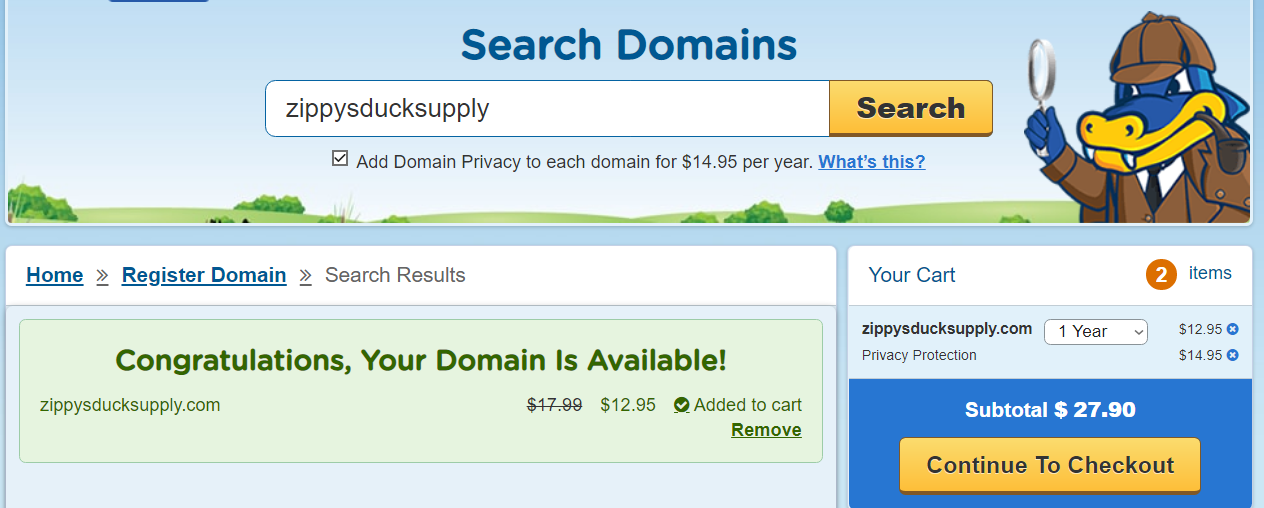
If it’s not available, you can choose a different domain name. You can also look into buying the domain you want from its current owner.
When you’ve settled on an available domain, you need to register it so you can use it. We recommend adding domain privacy protection to your registration cart. That way, spammers around the world won’t see your contact information in the public WHOIS domain registration database.
Is it really that easy to register a domain? Yes, but there’s always more to learn. To learn how to choose the best domain name and get the most value from it, check out this domain webinar by two of Virtue Media’s Web Pros.
Step 2: Get web hosting
Now that you have a digital address sign for your business, you need a service to host your site on the web.
What’s web hosting? The web host you choose will make a place for your site’s database and files on one of its servers. It will also make sure your site is available when visitors come by, and it will protect your site from cybercriminals and pranksters. Want to learn more? This post explains exactly what a web host does and why it matters.
What kind of web hosting do you need? Lots of hosting companies, including Virtue Media, offer different types of hosting:
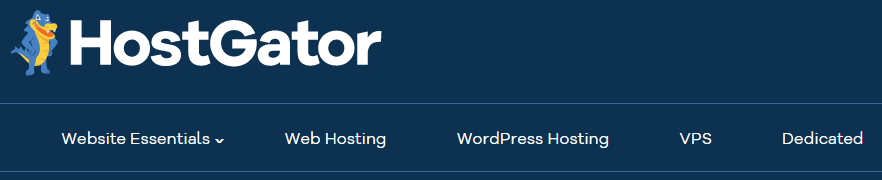
When you’re a small business owner just starting out online, you don’t need to worry about VPS or dedicated server hosting just yet—but look into them as your business grows!
For now, it’s best to stick with the options that work well for DIY site design. That means going with a WordPress hosting plan or a shared hosting plan that supports Virtue Media’s Gator Website Builder tool.
OK, what’s WordPress hosting? WordPress is the world’s most popular content management system – the software that helps you add things to your site, choose how they appear onscreen, and do important stuff like run your online store and set up contact forms.
Virtue Media offers managed WordPress hosting that helps your site load fast, handle surges in traffic, and stay secure with automatic updates.
WordPress hosting is for you if you
- Want a simple site setup process.
- Want lots of customization options. WordPress has thousands of design templates and plugins for things like chatbots, SEO and eCommerce.
Sounds pretty simple, yeah? It is – but there’s an even simpler option.
OK, what’s Gator Website Builder? Gator is Virtue Media’s very own website creation tool, designed for super simplicity. The best thing about Gator is that you can drag and drop different elements onto your site, and they’ll show up exactly where you put them—no fiddling with margins and code required.
Gator supports eCommerce, has hundreds of design templates and makes blogging easy. And unlike some website builders, Gator doesn’t put ads on your site, so visitors are focused on your brand.
Gator works with Virtue Media’s shared hosting plans, and it’s for you if you
- Don’t want to have to learn WordPress.
- Want to drag, drop, publish and go live quickly.
- Want built-in analytics to track visits and visitor activity on your site.
Once you decide what kind of hosting you want, you’re ready for the final step.
Step 3: Set up your small business website
Is this really just one step? It’s one big step for you, one giant leap for your business visibility online. Site setup can take anywhere from a few minutes to forever, depending on
- how complex your site plan is
- how clear you are on what you want before you start
- how comfortable you are clicking “publish” and putting your site out there (it’s OK, we get it!)
Naturally, we’re in the “sooner is better” camp when it comes to launching your business site. Website visibility is critical to business survival these days, and a simple website with accurate contact information is much better than no site at all.
Our recommendation is to start simple and then add features as your schedule allows. For example, Zippy’s Duck Supply might start with a simple set of pages (homepage, about, contact, testimonials) this week and then add an online store next week, once Zippy’s had time to take product photos.

BTW, Zippy’s Duck Supply is a fictional example, but Zippy himself is real. He’s 3 weeks old and loves to play in muddy water:
OK, so how do you set up your site? We have tutorials to show you every step of the way!
If you’ve decided on WordPress hosting, watch our Web Pro Blair Williamson show you how to build your first WordPress site.
If you’re going with Gator Website Builder, let Blair and Web Pro Keith McKinney walk you through setting up your site with Gator, including your online store.
With these tutorials, you should be able to get your basic business website up and running fast. And if you need more help, check out these resources:
Ready to finally get your business website set up? Pick your hosting plan and register your domain now.



![How to Create Your Freelance Brand [5-Step Guide]](https://mdvirtue.com/wp-content/uploads/2022/02/How-to-Create-Your-Freelance-Brand-5-Step-Guide-400x250.jpeg)
![How to Build a Coaching Website on WordPress [Expert Guide]](https://mdvirtue.com/wp-content/uploads/2022/02/How-to-Build-a-Coaching-Website-on-WordPress-Expert-Guide-400x250.jpeg)

0 Comments