The pandemic is reshaping our economy and inspiring a lot of people to consider entrepreneurship. Many will branch into eCommerce or service-based businesses. But if you possess a lot of knowledge an audience can benefit from, building a business based on information products may be a smart choice.
Businesses built on information products are a compelling option for many new entrepreneurs because they present the possibility of generating passive income. That means you put in a lot of work to create something valuable once, and you can continue to make money off it for months and years to come.
To be clear, passive income isn’t entirely passive. Don’t be fooled into thinking that once you have a great video ready, the money will just pour in for the rest of your life. You still need to do all the stuff that goes into running a successful business—marketing, strategy, accounting, etc.
But in contrast to a service-based business where you’re trading time and labor for money, or a product-based one where you have to continually deal with inventory management and fulfillment, it can mean less work overall.
Why to Use Video for Business
Videos combine different information formats. You’ve got visuals, text, and audio all wrapped up in one package. They allow viewers to learn and consume on multiple levels at one time and the combination of media types can help keep users’ attention while they watch.
Video is massively popular. Over two billion people use YouTube, the primary platform for viewing videos online. And online video consumption has been consistently on the rise, at an average rate of 32% per year. A report from Zenith Media predicts that by 2021, people will watch an average of over 101 minutes of online video every day.
That makes video a powerful way to reach many consumers. It’s not your only option for building information products to generate passive income (check out our posts on courses and ebooks to learn about some of your other options). But for many aspiring infopreneurs, using video will make a lot of sense.
Ways to Use Videos to Generate Passive Income
When building a business based on video and information products, you have to figure out the right mix of content types to offer, as well as the right balance in determining which items to offer for free as a way to promote the business, and which to charge for.
Content marketing’s one of the best ways to promote any business, but especially a business that’s based on selling information—it’s how you prove you know what you’re talking about. But that means you need to figure out what to share for free as a way to prove yourself, and what to keep behind a paywall so people are still willing to pay for the most valuable bits of knowledge.
Figuring out where to fit videos into your business strategy can therefore be tricky. You’ve got a few main options for what that could look like.
1. Build a YouTube following.
A lot of the time people spend watching videos, they’re doing it on YouTube. YouTube is the world’s second-largest search engine, and the platform hosting most of the video results that show up on the largest search engine, Google.
Most of the people that turn to videos for information and entertainment start there. YouTube wants people spending time on the platform—it’s important to the company’s business model. To that end, they have a partner program that pays content creators that generate a lot of views.
If you gain enough regular viewers, you can potentially earn thousands through the YouTube partners program. But you should be prepared for it to take a long time, a lot of work, and a bit of luck for that to happen. You can’t even start monetizing your YouTube page until you’ve earned over 4,000 hours of watchtime within the last year and have at least 1,000 subscribers.
That doesn’t mean you shouldn’t try to build a business based on monetizing a YouTube channel, but you should go in with realistic expectations. This route usually makes the most sense if you want to make videos about things you genuinely enjoy, and view making money from it as a happy bonus if you start to get there. But if you’re starting from a place of wanting to generate income and don’t have an online audience yet, building a business on YouTube isn’t the most practical option.
2. Create a business based on video content.
Where YouTube personalities make money by getting a (small) share of the ad income their videos help generate, you can earn the full share of money a video makes by charging for them directly. That means you get the profits your content creates, rather than a third-party company.
When you build a business around your own website, you have more control over your brand. You don’t have to worry about ads getting in the way of the experience your visitors and customers have. As long as you invest in your own web hosting and domain, you control what they see when on your site.
One common option for a business based on video is to build up a big enough library of video content that you can charge a subscription fee for it. Think businesses like Daily Burn, which is built on providing workout videos that people pay a monthly fee for continued access to, or Magic Stream, a business based on videos that teach people magic.
A subscription video business model requires having a lot of videos already created. And they have to be the kind of thing people will want to access repeatedly. And if you want people to keep paying, you’ll want to keep adding to the library over time so they feel they’re getting something for their money.
3. Use video as a way to promote other information products.
This is one of the most common ways entrepreneurs use video. Jessica Smith offers free workout videos to people that may later become interested in the weight loss plans she charges for. College Info Geek uses a YouTube channel to help build the brand that makes him money through affiliate links on his website. And CopyHackers creates free tutorial videos as a way to share their expertise and prove their courses are worth signing up for.
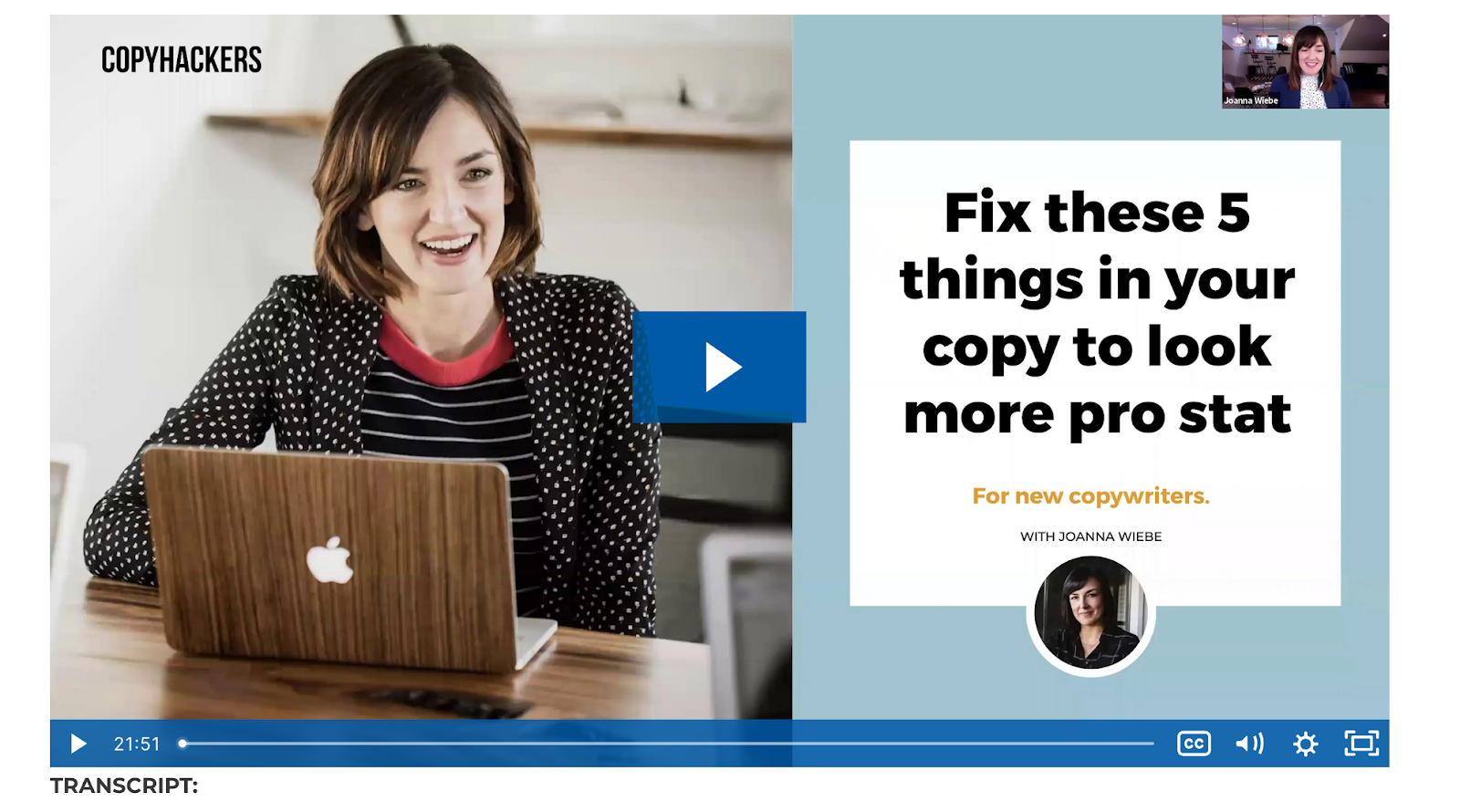
Of all the options included here for using video, this is the one you’ll see used most frequently by successful infopreneurs.
A well-made, short video gives potential customers a low-commitment way to learn more about the business and get a sense of the infopreneur behind it. It personalizes the brand while adding value, which makes it a great format for getting new customers through the door to start considering your other products.
4. Use video as an information product you charge people for.
This is less common, but still a possible route to take. If you make videos packed with enough valuable information, you can charge for them. With so many free videos out there on YouTube though, you have to make sure that your videos are unique and high quality enough to stand out from the pack.
With this option, you can either offer a subscription model for access to a number of videos, like Daily Burn does, or you can offer individual videos for sale on your website or through video platforms like Vimeo. The latter option is less common, but may help you start bringing in a profit while you work on building up a library with enough content to turn into a subscription product.
5. Use video as part of the information products you charge people for.
For a good number of infopreneurs, video isn’t treated as a lucrative product to sell on its own, but is instead included as part of another type of information product that is.
Amongst the most common products infopreneurs sell (and the type of product they typically charge the most for) are courses. And most courses include video in some form – video of the infopreneur talking about their experiences, video that provides a screencast of how to do something, or a video presentation on the subject at hand.
By coupling video with other forms of informational content, like articles and images, and mixing in interactive elements like quizzes, you turn it into a product that’s even more useful to your audience. And that makes it something they’re more likely to pay for than a single video alone.
How to Make High-Quality Videos
Since videos do involve the combination of a few different formats, they can take more work to put together than some other information products. Videos can take a number of different forms as well, which also influences what’s involved in making them. While there will be a bit of variety in the particulars of how to make a video for your infopreneur business, here are the basic steps you should plan on taking.
Step 1: Figure out the topic(s) your target audience will be most interested in.
The first thing you should do with every information product you make is figure out what it should be about – not based on your own interests, but according to research you do on what your prospects are interested in.
Clearly define who your target audience is, then research what videos are most popular in your general information space. This will accomplish two things at once. It will give you an idea of which sorts of topics the market is already oversaturated in so you know what to avoid doing. And it will teach you the types of topics and video styles your audience responds well to, insights you can then apply to the videos you create.
Make a list of ideas you have that are relevant to the subject area your brand offers that aren’t well covered in videos already out there. Now decide which ones seem worth the time and effort to turn into high-quality videos for your audience.
Step 2: Create a plan.
Videos take enough time and moving pieces to create that you want to have a plan in place to ensure your work is efficient and you’re prepared to get the most out of it.
Figure out what you want your videos to look like. Will they be recordings of you doing something your customers want to learn, like a particular exercise or how to do certain gardening activities? Will they take on a show format where you interview experts in your field or answer questions from customers? Will they be recordings of presentations you create on the computer, with a mix of text and stock images? Knowing the basics of how your videos will look will help you determine what you need to create them.
You should start to get an idea in this step of what products you’ll need to buy and whether or not you’ll need to hire professionals for any part of making your video. Whatever decisions you make in this stage, you want to have a basic idea of how your video will look and what you need to do by the time you move on to the next step.
Step 3: Invest in the right recording tools.
When you create home videos to send to grandma, the quality on your smartphone works fine. If you’re planning to sell videos as a product though, you want to step things up. That likely means making an investment in a number of tools to make your videos look and sound great.
If your videos will primarily be screen grabs and online presentations, you’ll need a good screen recording software, like Camtasia, to record them with. If you’ll be making videos that include recordings of you or other people doing something, as with an interview show setup or cooking lessons, then you’ll want to invest in a good camcorder. You may want to go even further and look into video lighting setups to make the space you record in look better, and microphones or other audio recording tools to make sure you sound like a pro.
You want your videos to clearly be a cut above the many free videos available around the web. Investing in the tools that ensure they look and sound amazing is one part of that process.
Step 4: Write your script and storyboard.
Before you do any recording, work out exactly what you’re going to say in the video, and what image you plan to have on the screen at the moment you’re saying it. If you’re doing something like an interview show, then you may not need an exact script to work off of, but you’ll want to have a general plan going into recording to keep things running smoothly.
For most types of video, you’ll want a script prepared that you can work from as you record that includes both the words you’ll be saying and what visuals you want showing up on the screen to match those words.
Before you get to the point of recording, read over your script out loud to see how it sounds and how long it takes you to read it. Then go through the steps of your video a couple of times while reading the script out to get practice matching your words to what’s happening in the video.
Taking some time to practice your video run-through in advance will make the recording step go much smoother.
Step 5: Record your video.
Now, record!
If you’ve done the proper preparation, you may find this step to be much easier than those that have come before. Keep in mind while recording that you’ll be able to cut parts of the recording out, so it’s ok to record the same part of the video a few times to get it right.
Consider a tool like PromptStart to help you stick with your script without having to look down, and be willing to run through your script a few times to get it right if you’re not sure you nailed it on your first try.
Step 6: Edit your video.
Be prepared for this step to take some time. If you’re not familiar with the process of editing a video, check the tutorials and instructions provided with your video recording software. (Note: if you use a camcorder, you’ll need to purchase video editing software separately. If you use a screen recording software, editing is usually an included feature).
Cut out any parts that don’t work or include unnecessary noise or talking. Add in any music, images, or intro and outro slides you plan to use (be careful here to stick with media you have the rights to). And turn that video into a complete, polished, professional product.
Step 7: Launch your video.
When your video’s ready, how you share it with the world will depend on your goals for it. If you’re using it as a way to promote your business, you’ll want to share it far and wide. Load it to YouTube, share it across social media, and put it up on your website as well (read these tips for optimizing your video for SEO). To add a video already hosted on YouTube to your website without it taking up too much of your server space, you can use a YouTube plugin for WordPress, such as Video Gallery or Embed Plus for YouTube.
If you’re building your business entirely on video content, then you want to keep some of it inaccessible to everyone but paying customers. To start, make sure you select a theme for your website designed to center videos. And be careful to choose a hosting plan that can support videos—they take up more space and bandwidth than most types of content, so don’t take for granted that a simple shared web hosting plan will do the trick. Talk to your web hosting provider about your options and make sure you choose the right type of hosting to support your business model.
Look into a service that will allow you to restrict who has access to your video products. A few options include:
- Wishlist Member which allows you to keep your content restricted from anyone other than the people that have paid for it.
- Cleeng which allows you to make your videos available for pay on a video-on-demand model.
- Vimeo which allows you to load your videos to their platform and sell them through it.
- Patreon which works on more of a donation model, but allows you to encourage fans to donate a set amount to you each month in exchange for special content.
Take some time to review your options, considering the pricing and features of each, and figure out which route is best for what you’re hoping to get out of your videos.
(Quick note here: if your video was created to become part of a course, then this and the next step will apply more to the full course than the individual video).
Step 8: Promote your video.
Whether you’re planning to use your video as a promotional tool or a product you make money from, this step is important. Figure out a promotion plan to get your video in front of more people. Make sure you use the proper tagging in YouTube to make it more discoverable by people searching and browsing on the website. Share it on your social media platforms and create an awesome landing page for it.
Consider if it’s worth investing in paid advertising on search engines or social media to help expand the reach of your video. If you’re just starting out, spending a little bit now to reach the right audience for your information products can help you grow your following quickly.
Getting Started with Videos That Generate Income
Videos take a lot of time to create, but a video that’s high quality and provides information your audience needs can do a lot to help build their trust and interest in your information brand. And with the right strategy, putting the work in now to create amazing videos can help you make passive income into the future.




![Yes, B2B Websites Can Use Personalization Too [Here’s How]](https://mdvirtue.com/wp-content/uploads/2022/02/Yes-B2B-Websites-Can-Use-Personalization-Too-Heres-How-400x250.jpeg)

0 Comments