Contests are a great way to get people’s attention. They create excitement, people feel like they have a chance to win something, and it’s fun!
Contests benefit businesses too. People become more interested in the brand behind the contest and they will want to know more about your company. This leads to more website visits and conversions.
In fact, KnivesShipFree.com, an eCommerce store selling premium knives, boosted its revenue by over $10,000 using giveaways!
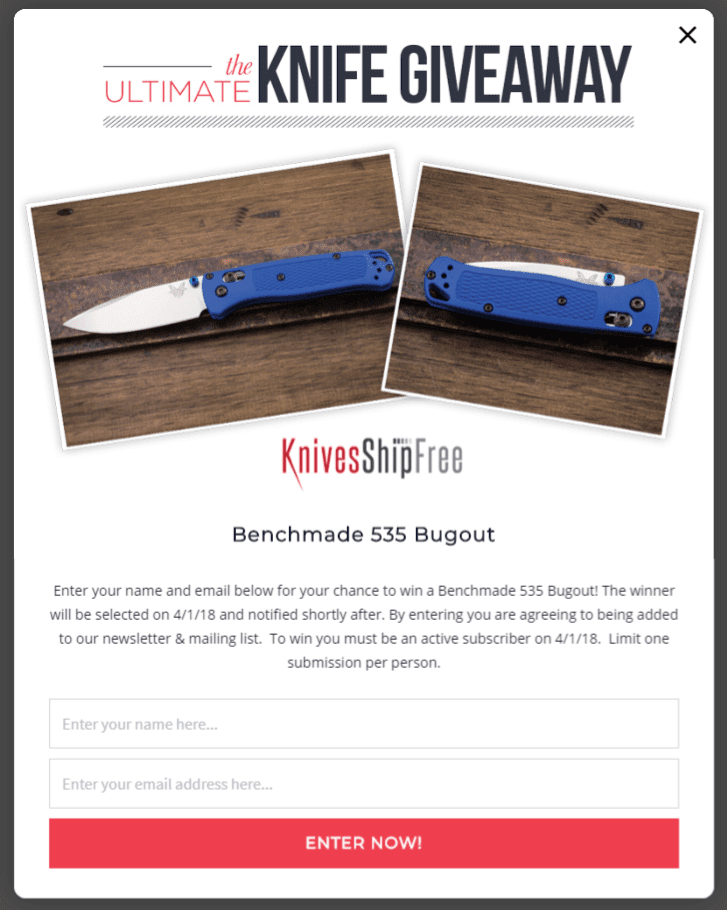
Running a contest also creates a positive impression of your business. This makes for greater brand awareness. It’s pretty clear that creating a contest can serve your business well when done right.
This is why we’re showing you how you can create an online contest that leads to more traffic to your website.
Let’s get started!
Step 1: Set goals for your giveaway contest
Setting goals for your giveaway contest is an important first step. The goals you set will give your giveaway more focus and you’ll be able to better track and measure the results the giveaway achieves for your business.
Here are some goals that you can consider when setting up your campaign:
- Grow your email list by creating a giveaway where your audience needs to subscribe to get contest details or participate.
- Increase site traffic and get people to engage with your website.
- Build brand awareness by attracting more views and getting shared on social media.
- Sell more products by increasing your chances of converting visitors into customers.
Other popular giveaway contest goals include boosting your social media following or gathering user-generated content for social proof.
Choose 1 or 2 main goals for your contest and keep them in mind during the planning stages.
Step 2: Choose a great prize to give away
Your best chance of attracting the most number of contest participants is by giving away an attractive prize. So, choose your prize wisely!
You could give out a cash prize, but to build qualified leads, you ought to choose one that’s relevant to your business and the audience you’re targeting. If users are interested in a prize that’s related to your business, they’ll be interested in your business as well.
For example, here’s a giveaway from Viking Books. Instead of giving a cash prize, they offer a selection of books to the winner. Readers will love this kind of prize and are likely to buy from this store in the future.
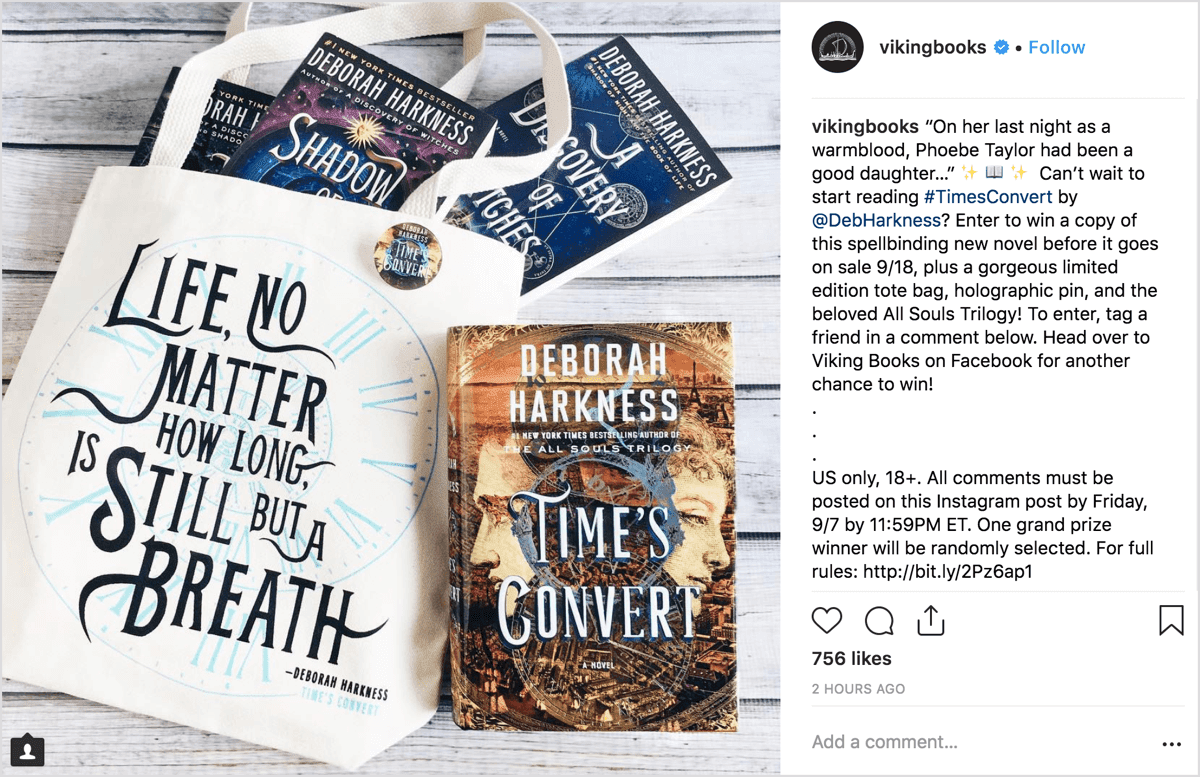
Check out these other awesome giveaway prize ideas:
- A gift certificate for your product or service.
- Free access to your product/service for a period of time.
- A branded product that has your company colors and logo.
Once you have an awesome prize in mind, you can start creating your contest.
Step 3: Create your new giveaway contest
Instead of just telling people to send an email or comment on a social media post to enter your contest, use a giveaway contest tool or WordPress plugin. Using a WordPress giveaway plugin will make your contest more streamlined and easier to manage.
One of the best plugins for creating contests is RafflePress.

RafflePress makes it incredibly easy to manage your entries from one place and it has powerful features that will help you reach your giveaway goals.
After downloading and activating RafflePress, you’ll now find RafflePress on your WordPress dashboard.
To begin, hover over the RafflePress menu item. From the floating menu, click Add New. This will take you to the place where you can create the giveaway contest.
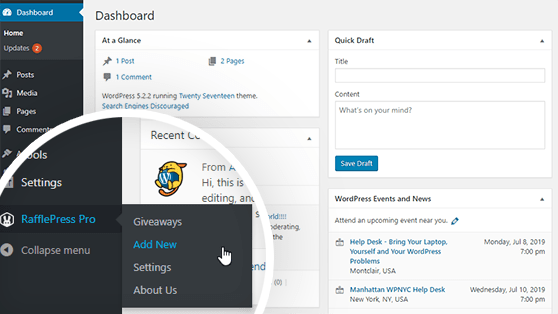
After you click on Add New, you’ll arrive at the templates page. Give your contest a name in the Giveaway Name field and select a template.
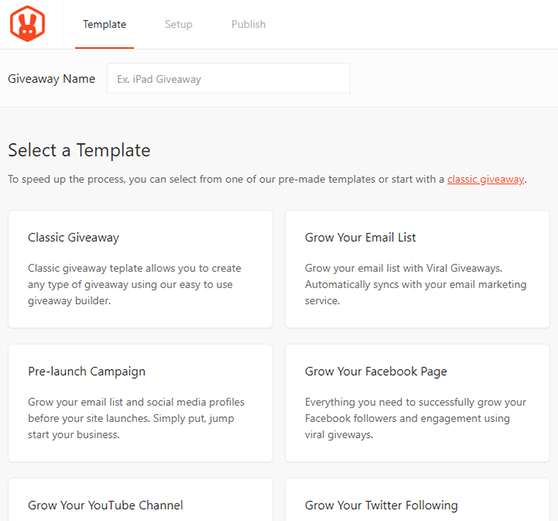
There are many templates that you can use including Classic Giveaway, Grow Your Email List, and Grow Your YouTube Channel that can help you meet your specific campaign goals.
The Classic Giveaway template lets you create any type of giveaway you want, so we’ll use that one for this tutorial. Hover over the template and click on Use this Template.
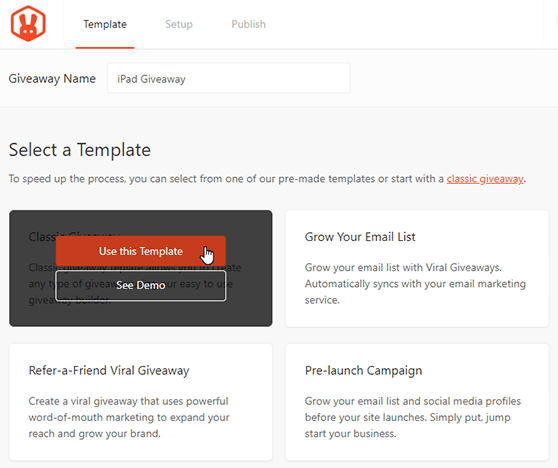
Clicking on Use this Template takes you to the Setup tab. Start by writing in your prize details. Click on the pencil icon under the Giveaway Prize Details section. This allows you to edit the prize name.
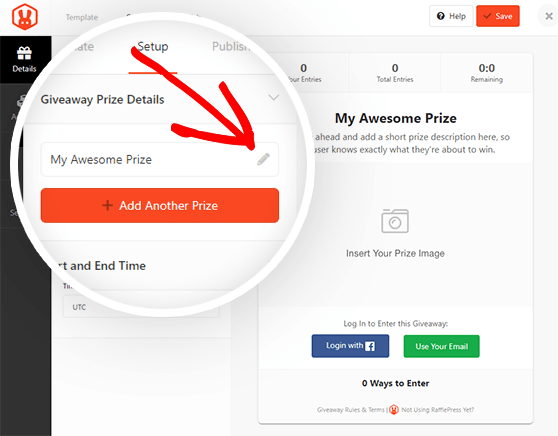
After choosing the prize name, write a short description of the giveaway prize and upload an image of the prize to create more interest.
From here, you can also set the date and time your giveaway starts and ends.
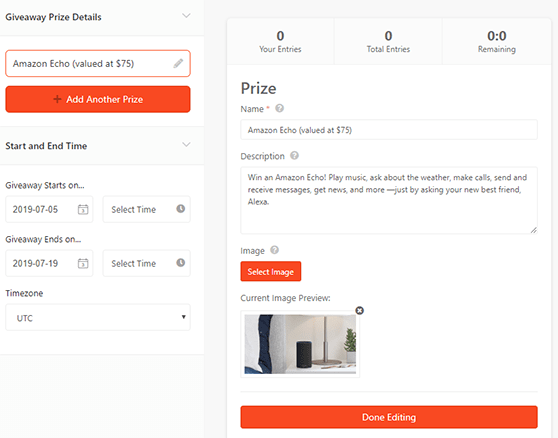
When you’re happy with your content and prize details, click Done Editing.
Now that your content is prepared, you can choose the contest entry methods. This is an important step because it will determine how users will participate in your contest. It also has a direct impact on whether you achieve your goals for the giveaway contest. Choosing the right action will increase subscribers, create more followers, or drive traffic.
Click on Actions from the right-hand side menu. You will find that Actions are grouped according to three contest goals:
- Get More Subscribers
- Get More Social Engagement
- Get More Traffic
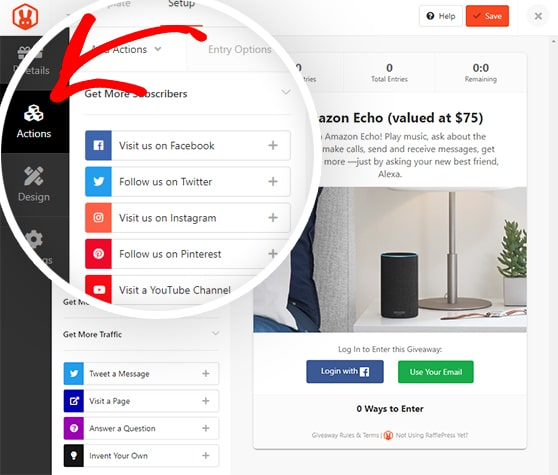
Each of these Action groups has a drop-down menu with more actions. Select the actions you want to add to the giveaway.
You can also edit the value of each action. You can allow one action to give the user multiple entries to the contest. For example, if you prefer more leads, assign a value of ‘+3’ to the email option. Users will get three entries when they enter with an email address. They may get just one entry if they use their social media profile to participate.
This compels participants to take steps that help you achieve your contest goals.
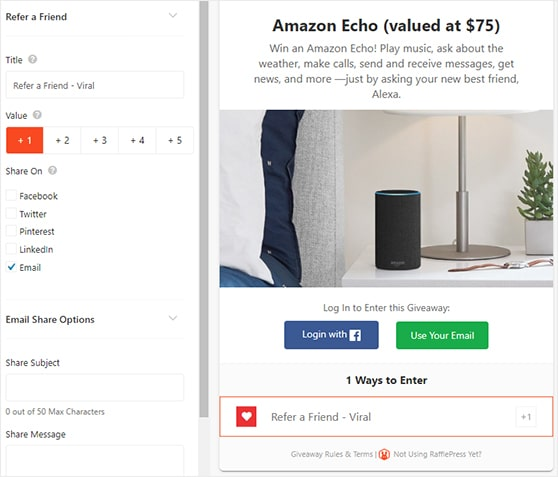
You can also rearrange the entry options to make sure that the most important one is right on top. This is easy to do with RafflePress’s drag and drop feature.
Now it’s time to make your contest design look good.
Click on Design to begin designing and branding your giveaway contest.
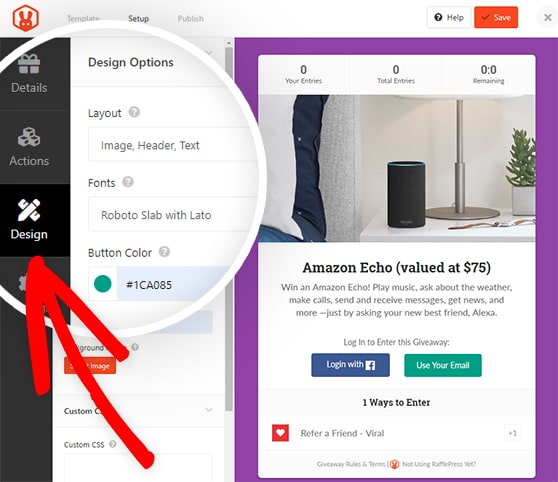
You can choose between two layouts for your giveaway contest. You can either have the display image above or below the header.
Once you’ve chosen your layout, move on to choosing fonts and colors. You can add your brand colors and fonts to the giveaway so that it looks appropriate on your site or social media page.
Click Save when you’re happy with how your giveaway contest looks.
Just below the Design tab, is the Settings tab where you can configure the contest settings. There are several settings that you can use: General, Giveaway Rules, Email Verification, Success Tracking, Success Redirect, and Social Logins.
For now, let’s work with Giveaway Rules. RafflePress makes it easy for you to create the rules for your contest giveaway with an automatic set up. Once under Giveaway Rules, click on Generate Rules.
It brings up a form that you can fill in with details like the Sponsor Name, Email, Address, and other details. This is where you inform people about the minimum age to participate and which locations are eligible.
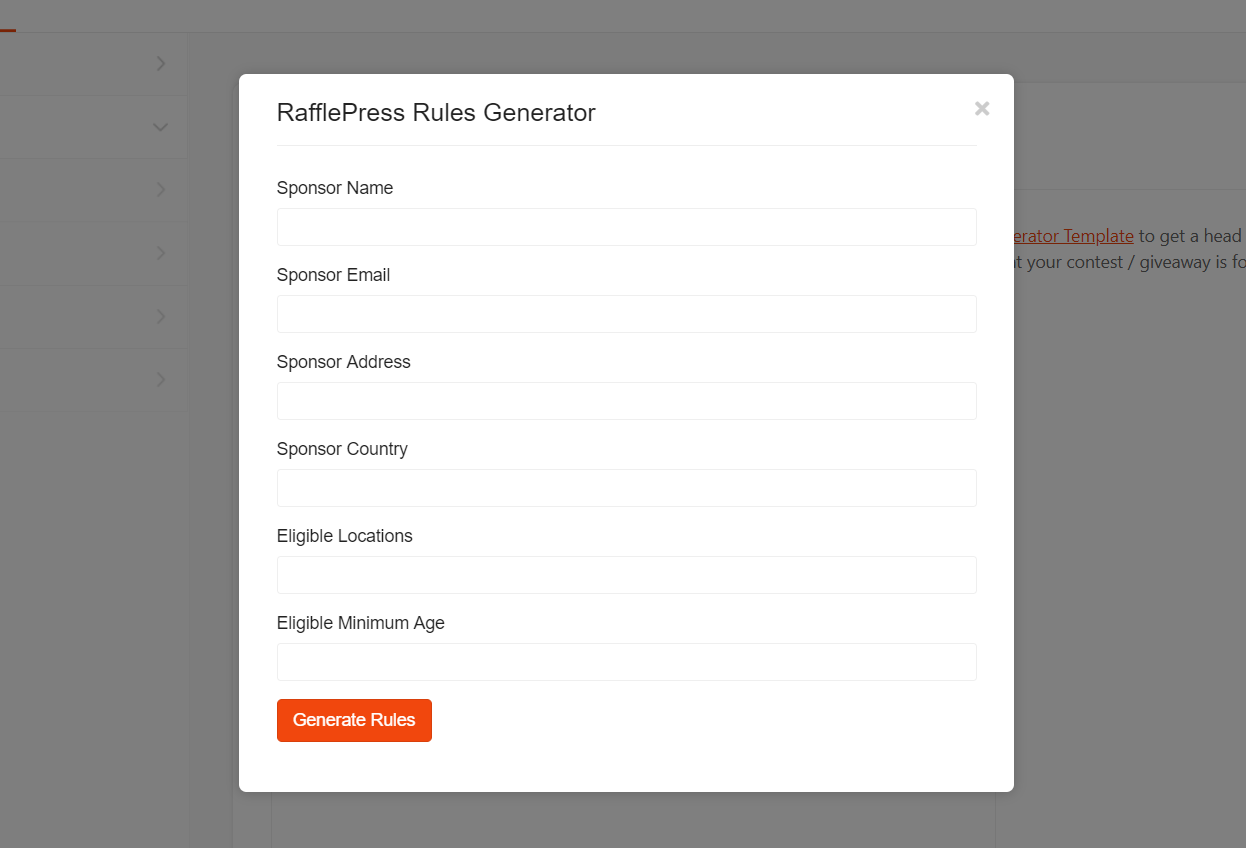
Finally, publish your giveaway contest. Do this by clicking on the Publish tab right at the top.
You have three publishing options:
- RafflePress WordPress Block: Embed the giveaway in a WordPress page or post. This also works with WordPress’s new block editor.
- WordPress Shortcode: Embed the giveaway in a sidebar widget on any page.
- Giveaway Landing Page: Create a landing page just for your giveaway contest.
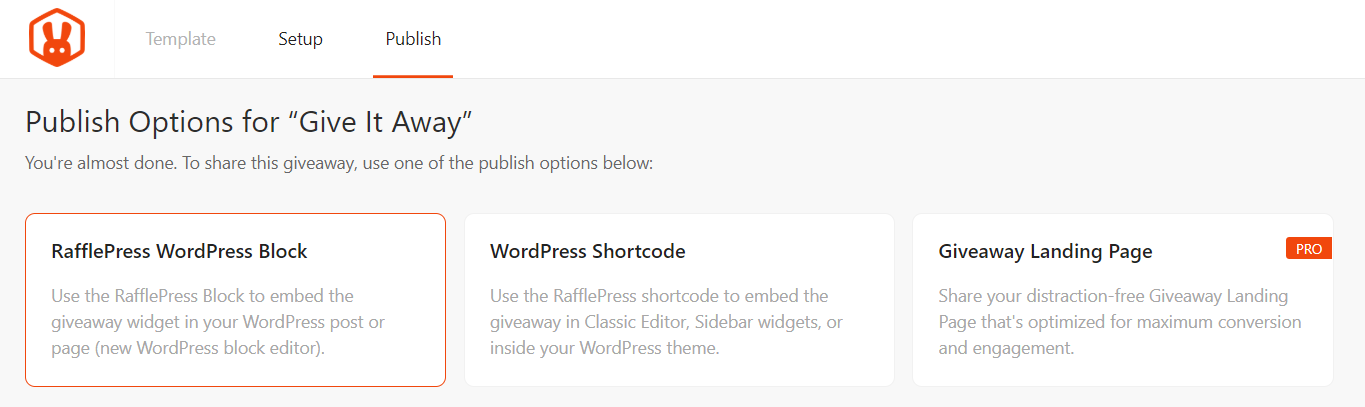
With just a couple of clicks, your contest is live! Now you need to promote it.
Your audience won’t find out about your contest unless you get the word out. So, here are some easy ways to promote your giveaway:
Send it to your email list
Promote your giveaway contest by telling your subscribers about it. Send an email blast informing them about the opportunity to win a prize. Remember to add shareable links for social media to the email to encourage them to share your email with other people.
Share it on social media
Social media is one of the best places to promote your giveaway contest. When people like, share, or comment on your contest, other people also see it. This can make your giveaway go viral.
Work with influencers
Influencers often have a large and dedicated following on social media. Their followers trust them and will pay attention to what they say. Consider reaching out to relevant influencers and asking them to feature your contest giveaway.
Step 5: Choose a winner and announce it
When the contest is over, you want to pick a winner and announce it. To choose a giveaway contest winner on RafflePress, go to Giveaways under the RafflePress menu.
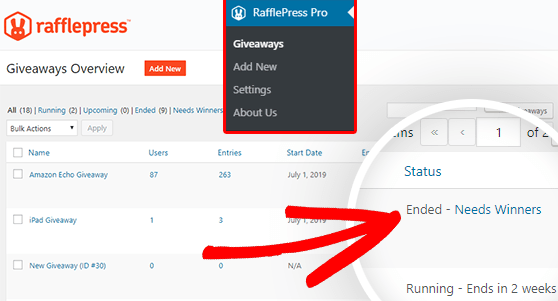
You’ll see a Needs Winners link. Once you click on it you’ll find the option to choose your winner. You can do this fairly by clicking Choose Winners Now and RafflePress will randomly generate a winner. You’ll find their email address and will be able to notify them that they’ve won.
Make sure that you announce the winner on your social media pages. And remember to send all your participants a follow-up email to thank them for participating. In the meantime, you can use email marketing to convince them to become customers.
You’ve done it! You’ve created a giveaway contest!
For your next campaign, you can try different things to tweak it and test the best options for you and your audience.
Increase traffic to your site with giveaway contests
Giveaway contests catch people’s attention. Who doesn’t love the chance to win something awesome? By using a giveaway contest you can improve traffic to your website, grow your social media following, boost conversions, and more. Use giveaway contests from time to time and watch your business grow.


![How to Create a Giveaway Contest That Drives Traffic to How to Create a Giveaway Contest That Drives Traffic to Your Site [WordPress Guide]](https://mdvirtue.com/wp-content/uploads/2020/11/How-to-Create-a-Giveaway-Contest-That-Drives-Traffic-to.jpg)

![Yes, B2B Websites Can Use Personalization Too [Here’s How]](https://mdvirtue.com/wp-content/uploads/2022/02/Yes-B2B-Websites-Can-Use-Personalization-Too-Heres-How-400x250.jpeg)

0 Comments