The most successful bloggers are also adept email marketers. Why?
Because email marketing is the digital marketing strategy with the highest ROI (up to 4400% ROI in some instances). With excellent email marketing practices, it’s possible to drive loads of traffic to your blog and get the desired results.
Seriously. Have you ever heard of the blogger Michelle Schroeder-Gardner, or the blog she runs, Making Cents of Sense? If not, you’ll be interested to know she makes over $1,000,000 a year from blogging.
I’ll give you one quick guess as to the digital marketing tactic she excels in. That’s right! Email marketing.
Take a peek at her blog. You’ll notice she takes every opportunity (e.g., lead magnets, subscriber boxes, content upgrades, etc.) to capture new subscribers. Then, she sends subscribers continual automated messages with expert insight, sales pitches, resources, and links back to her website.
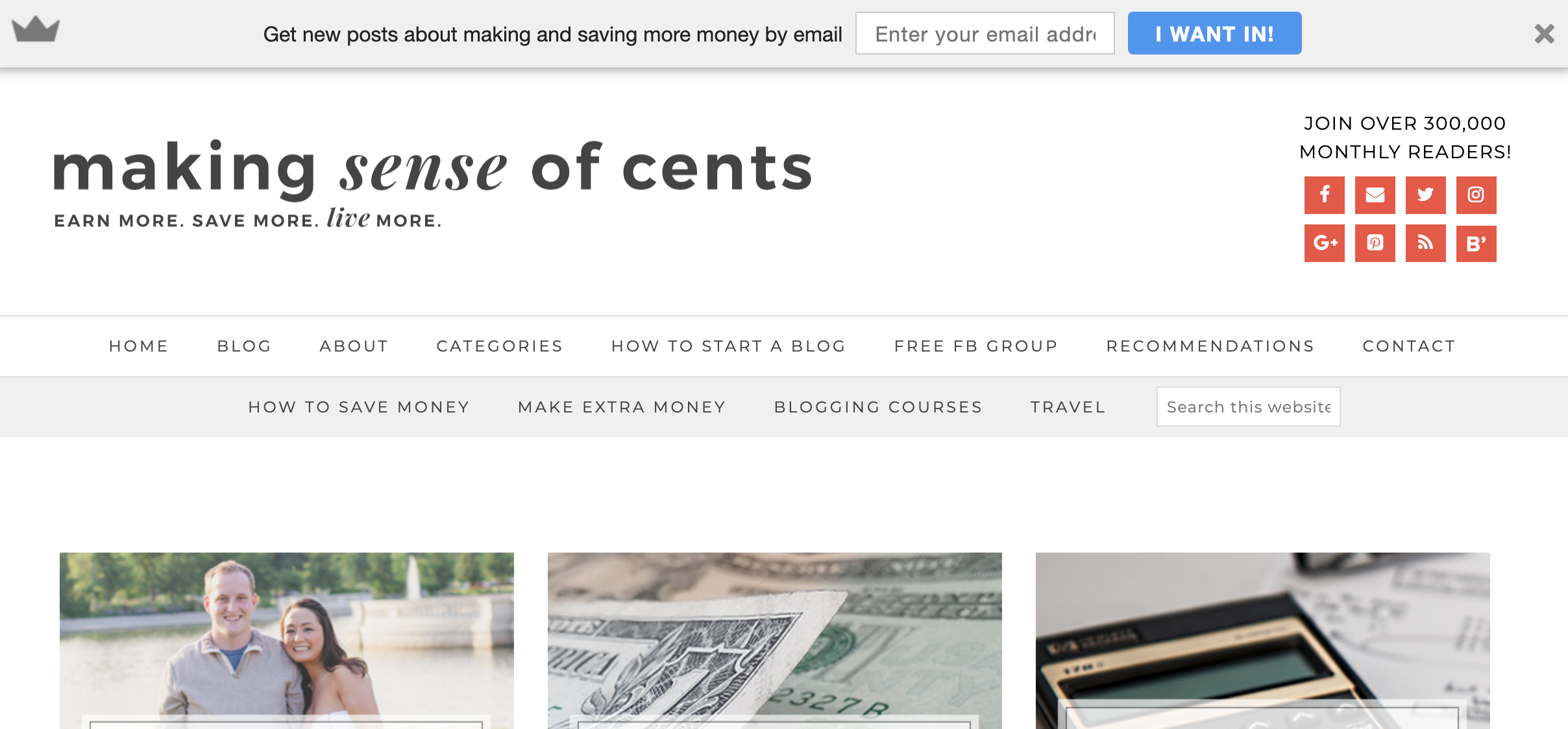
While Michelle Schroeder-Gardner is the ideal for email marketers and bloggers, it doesn’t mean you can’t also be successful and build a strong following.
This guide will offer steps for how bloggers can get started with email marketing.
Find a reliable email service provider
Rapid advances in email marketing technology and automation make it possible for bloggers to do awesome things, including:
- Capture email subscribers from home pages, landing pages, and blog posts
- Automate email messages
- Launch campaigns based on behavioral triggers
- Segment lists for improved subscriber targeting
- Use dynamic content to personalize messages
- And more!
While all of this might sound complicated, it’s not. That is, it’s not complicated if you choose the right email service provider (ESP).
There are several great ESPs on the market, but at Virtue Media, we recommend one of the industry-leaders, Constant Contact. Constant Contact integrates with Virtue Media is easy to navigate, and has all of the following intuitive features:
- Email marketing templates – With a top-notch ESP, you don’t have to worry about coding and designing your emails. You can choose a proven, well-designed template, and customize it to your brand.
- Marketing automation – Constant Contact allows you to set up automated campaigns when subscribers set off a certain trigger. In other words, instead of manually sending out emails and trying to keep up, you can create email messages that will launch at the right time, to the right person, with the right message.
- eCommerce integrations – The purpose of email marketing is to get your audience to do something. Usually, this means encouraging subscribers to purchase something on your blog. Constant Contact has eCommerce functionality to help improve your ROI.
- List segmentation – Let’s say you sell products to dog lovers and cat lovers. With list segmentation, you can create one list for your cat lovers and another for your dog lovers. List segmentation helps ensure you send cat emails to your cat lover subscribers and dog emails to your dog lover subscribers.
- Campaign reporting – You want to know what is working and what is not working in your email campaigns. Tracking top email marketing KPIs (e.g., open rates, clicks, conversions, etc.) will provide insight into what types of emails are producing results.
The last thing to know about Constant Contact is it integrates with Virtue Media. This means you can put a subscriber form on your Virtue Media website. Any email addresses you get from your opt-in forms will show up automatically in your Constant Contact account. Cool, right?
Now let’s talk about how to add a subscriber form to your website.
How to add an email subscriber form to your WordPress website
The best part about adding an email subscriber form to your website is you don’t have to do any coding. You can create a subscriber form right within your WordPress account.
Any email service provider you use will give you an email form code to paste into the widget area, on a page of your website, and even directly into a blog post. The process may look slightly different depending on what ESP you have, but the result is the same—a gorgeous email subscription box that is connected to your ESP account.
To give you a better idea of how to add an email subscriber form to your WordPress website, let’s take a quick look at how it’s done if you have a Constant Contact account.
How to set up a Constant Contact subscriber form in WordPress
1. Install and activate the Constant Contact Forms plugin for WordPress. If you don’t remember how to install a WordPress plugin, here is a quick tutorial.
2. Create a new list or sync an existing one. Do this by clicking on the “Constant Contact” icon on the right dashboard. Then, select the “Sync Lists with Constant Contact” button on the top. Create a new list by clicking “Add New List” and naming your list.
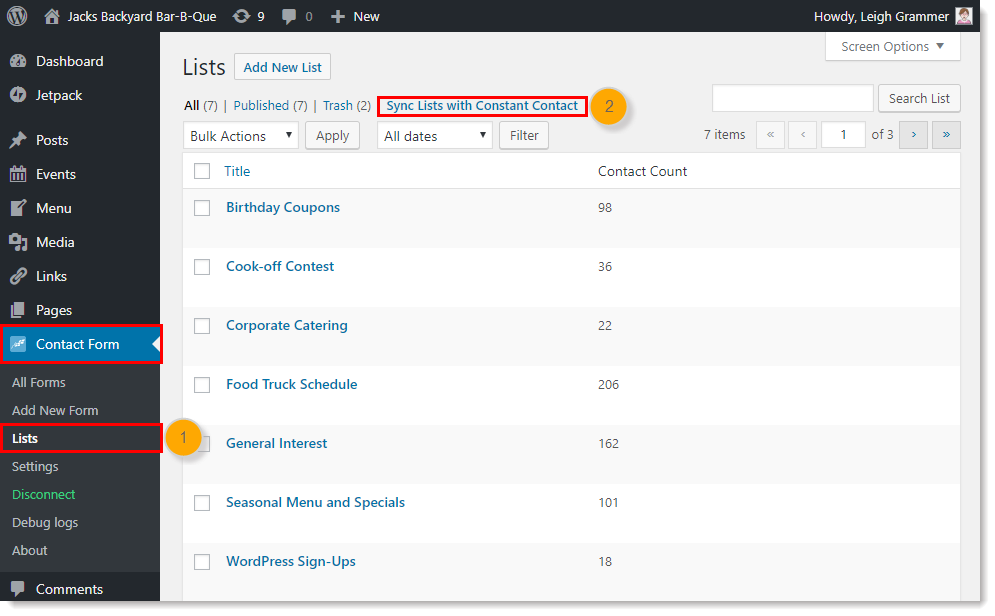
3. Look at your WordPress dashboard, and click “Contact Form” and then “Add New Form.”
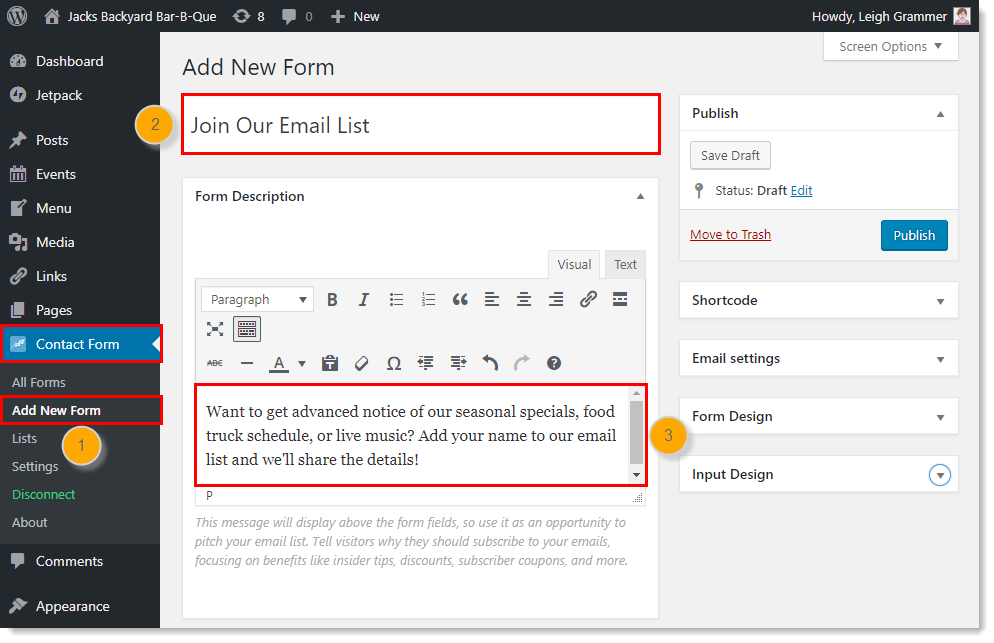
4. Name your form. Then, include a description of why visitors should subscribe to your email list.
5. Choose the Constant Contact list you want to add new blog subscribers to.
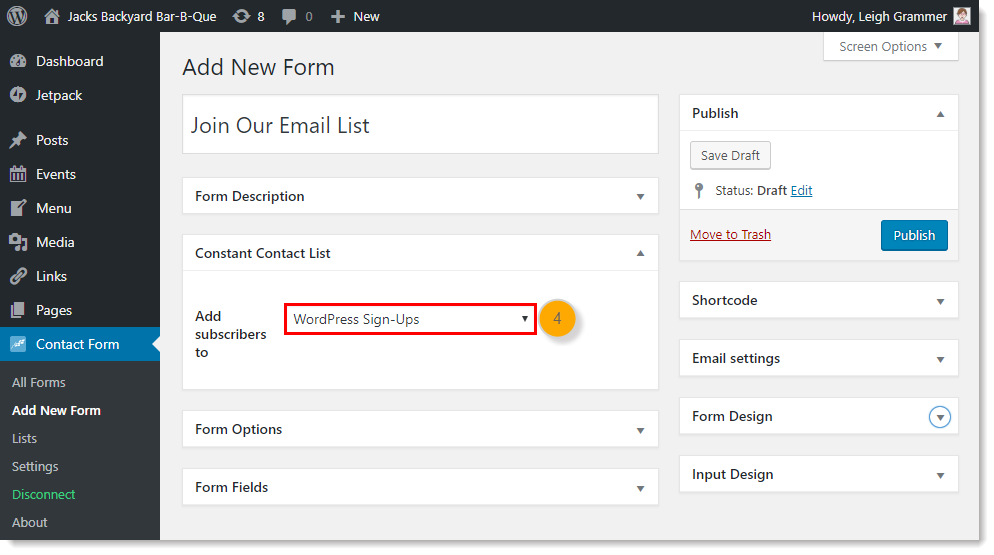
6. If you would like, edit your button text, personalize any other text, additional fields as desired, and design your form.
7. Publish your form.
As soon as you publish your Constant Contact form, you can add it to a webpage or blog post on your site. Let’s quickly cover how to add your new form to a webpage and to a blog post in WordPress.
Steps to add a subscriber form to a static web page or blog post in WordPress
If you want to add your subscriber form to a static page on your website (e.g., your about or contact page), then follow these steps.
1. Go to your WordPress dashboard and click the “Constant Contact Form” icon. Select all “All Forms” from the menu.
2. On the form page, you’ll copy and paste the shortcode of the form you want to put on your static page.
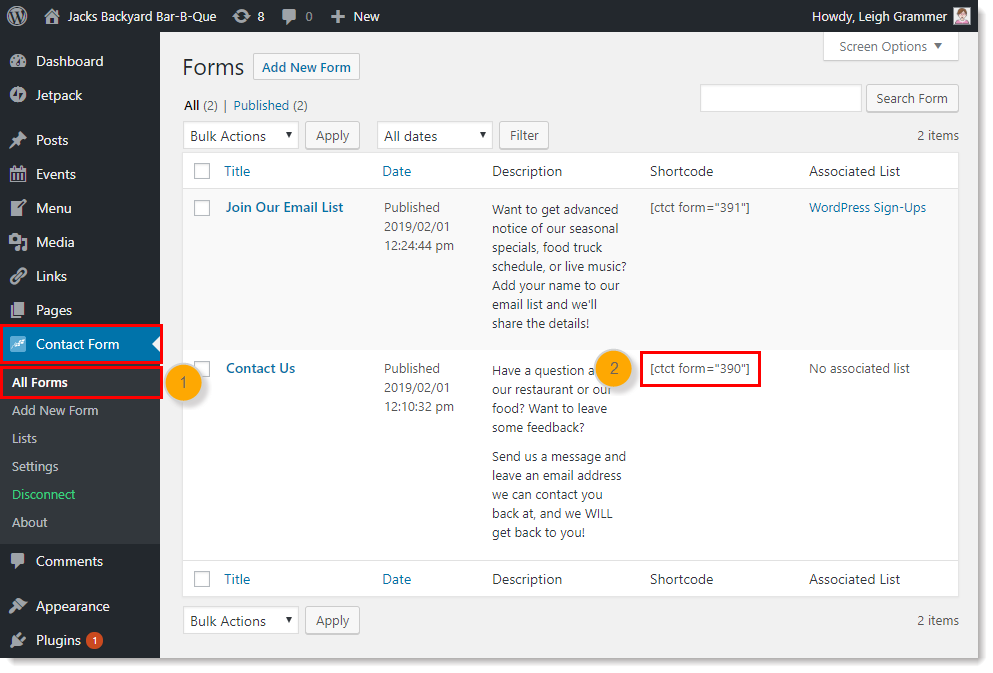
3. Click “Pages” and then “All Pages” on the dashboard.
4. Find the page where you want the form and click “Edit.”
5. Select the plus sign in the content box and choose “shortcode” from the options.
6. Paste the shortcode you copied earlier.
As soon as you complete these steps, you will see the subscriber box on your static page.
Now let’s talk about how to add your email subscriber form to a blog post in WordPress.
How to add a subscriber form to a blog post in WordPress
If you run a successful blog that gets a lot of traffic, then adding a subscriber form to your blog posts is an excellent idea. This way, people can subscribe to your email list when they are reading your blog content without having to navigate to another page.
Here is how to add a subscriber form to a blog post.
1. From the WordPress dashboard, click “Posts” and then “All Posts.”
2. Select “Edit” on the blog post where you want to place your subscriber form.
3. Choose “Classic.”
4. Hover your cursor where you want your form and click “Add Constant Contact Form.”
5. Pick your form from the drop-down menu.
6. Click “Insert shortcode,” and enter the shortcode.
Once you are ready to publish your blog post, click “Publish” or “Update.” You will see the Constant Contact subscriber form in your blog post.
Where should you add an email signup on your WordPress blog? Some best practices for adding an email subscriber box to your blog posts include:
- Place an email subscription box at the end of every blog post.
- Place an email subscription box within the body of your blog post where it makes sense.
- Offer a related content upgrade in the blog post in exchange for an email address.
- Offer access to a resource library with similar content in exchange for an email address.
Other excellent WordPress plugins for email marketing
The Constant Contact plugin is a dream. But, what do you do if you want to use a different ESP or handle email marketing within the WordPress platform?
The answer is to choose another viable WordPress plugin for email marketing like Sumo or MailPoet. Here’s an overview of what both plugins can do for you.
Sumo
Sumo is one of the most popular email marketing and social sharing plugins for WordPress. It’s extremely intuitive and the features are robust.
With a few clicks of a button, Sumo helps you add a subscriber form as a top bar on your website, as a welcome mat, as a pop-up, as a scroll box, and more. You can also use the app to add social sharing buttons to your websites and blog posts.
Sumo is my personal favorite email subscriber form plugin because it’s so comprehensive and easy to use.
MailPoet
Let’s say you prefer to handle your email marketing from within the WordPress platform. If this is what you want to do, MailPoet is the perfect plugin for you.
MailPoet helps you capture subscribers, set up automated welcome messages, and build newsletters. MailPoet provides templates for you to use, customizable sign-up forms, list segmentation, abandon cart emails, and more.
With this plugin, you can manage all of your email marketing right within the WordPress platform.
Most common types of email campaigns for bloggers
Now that you know how to add a subscriber form to your blog, it’s time to talk about popular types of email marketing campaigns for blogs.
1. Welcome email
Every blogger should send an automated welcome email when someone new subscribes to your list.
A welcome email is usually a quick message that introduces yourself, offers a quick thanks to them for subscribing, provides insight into what they can expect, and provides a link to resources or perhaps a discount.
Here is an example of a welcome email from The New Yorker.
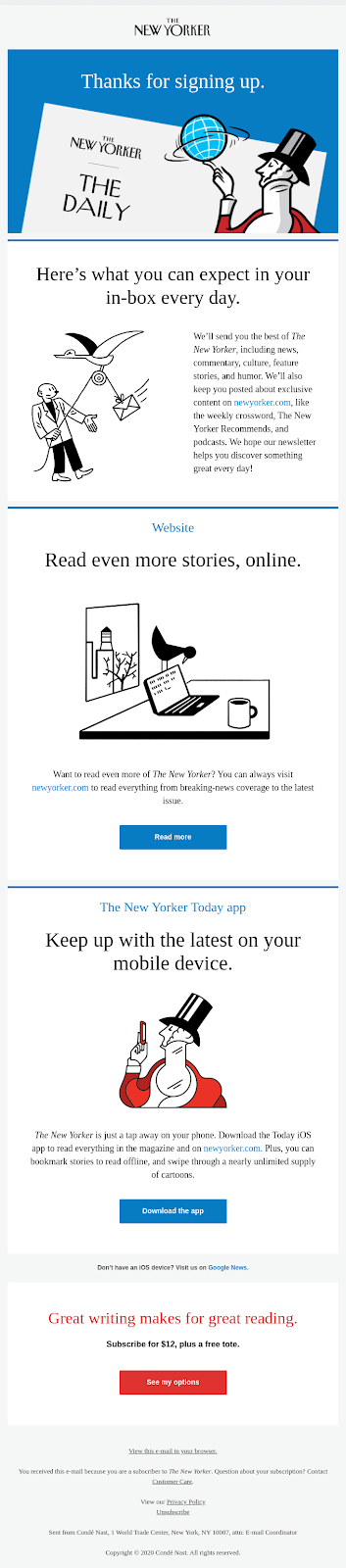
Check out Really Good Emails for additional ideas on what makes a good welcome email.
2. Popular posts roundup
Another fun type of email to send to your blog visitors is a popular blog posts round-up or a list of all your latest posts.
This is an excellent way to capture the attention of your subscribers and drive them to your website.
Here is an example of this type of post from Refinery29.
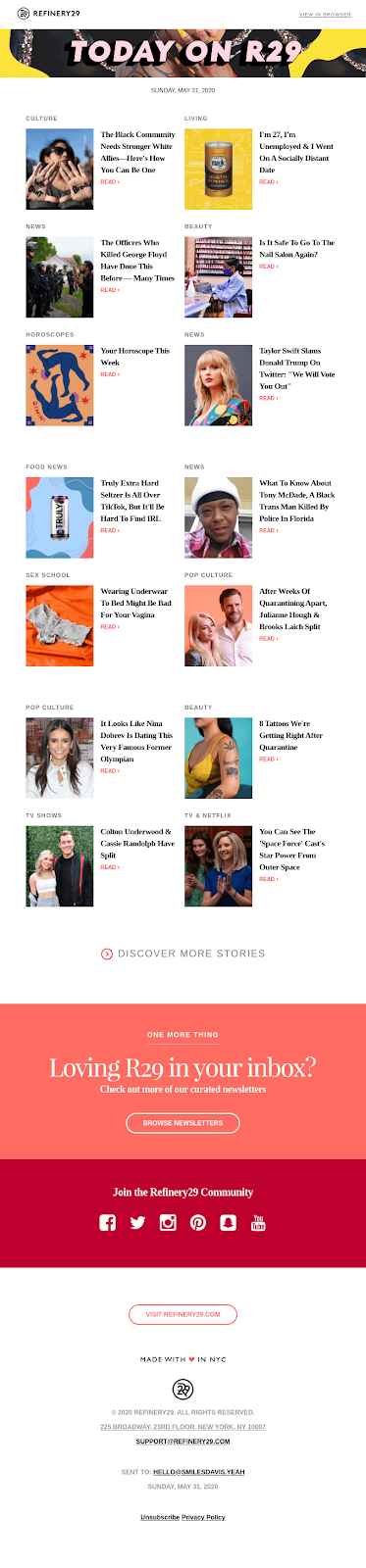
3. Newsletters
Newsletters are arguably the most popular type of email marketing campaign, especially if you are a blogger.
Consider sending a regular newsletter with updates about your blog content, business, and include any other relevant announcements that may interest your audience.
In this following example from Figma, you’ll see a quick overview of the past month at Figma, upcoming events, highlights from the community, and more.
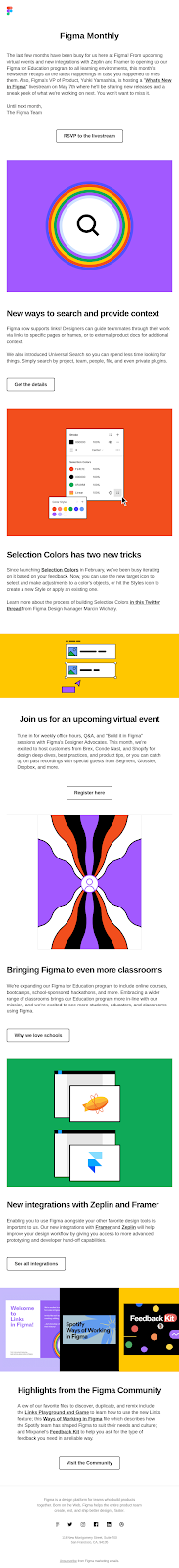
4. Email drip campaign
Not all of your emails have to be one-off campaigns. A strategic way to keep email subscribers interested in your blog content is with an email drip campaign.
An email drip campaign is a series of emails that your ESP sends out automatically based on a specific trigger. For example, a new subscriber signing up to your email list may trigger an automatic welcome message followed by a promotional email sent a few days later. Then the subscriber will get another email with an invitation to download an ebook.
You can include as many emails as you want in your automated drip campaign, and they can serve different functions. The goal is to keep your subscribers interested in your messages, drive them back to your blog, and to send email campaigns at the right time without having to think about it.
Check out this post for email drip campaign best practices.
Email Marketing and Your Blog
Email marketing is a surefire way to boost your blog traffic, dazzle your audience, and increase conversions. Signing up with an email service provider is the first step as you embark on your email marketing journey.
At Virtue Media, we recommend making the process easy by using one of the best email marketing service providers on the market, Constant Contact. If you’re ready to move forward, check out our free 3-month trial of Constant Contact. Get started today!


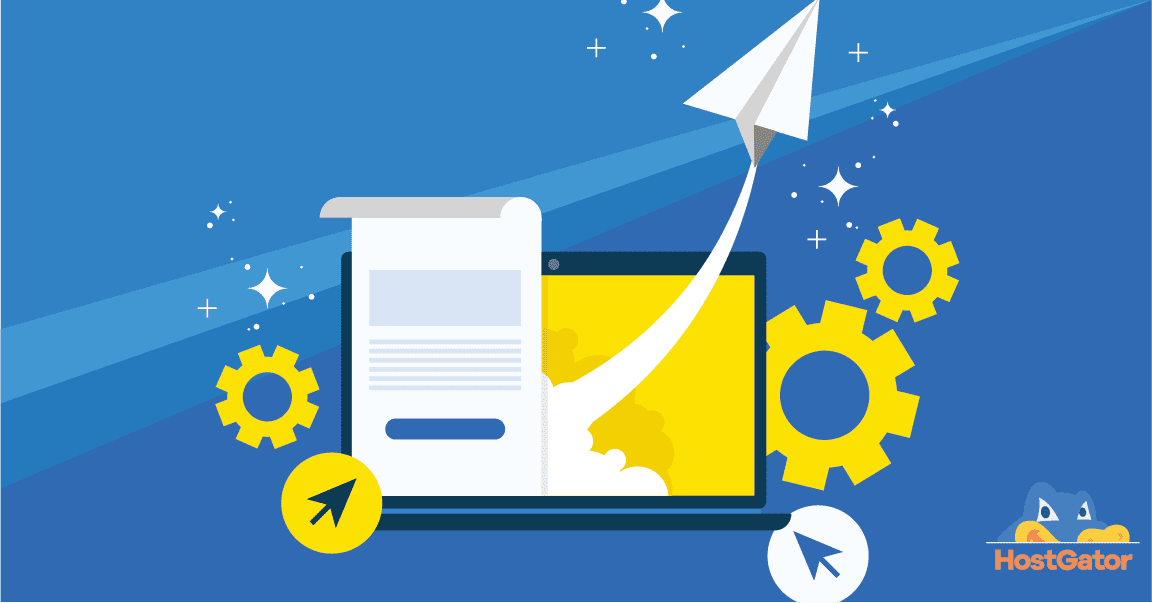

![Yes, B2B Websites Can Use Personalization Too [Here’s How]](https://mdvirtue.com/wp-content/uploads/2022/02/Yes-B2B-Websites-Can-Use-Personalization-Too-Heres-How-400x250.jpeg)

0 Comments