You’re already juggling Facebook, Instagram, Twitter, Pinterest, and SnapChat. Now TikTok has the audacity to show up and completely take the world by storm. TikTok is so popular that it’s growing faster than both Facebook and SnapChat.
While the advent of TikTok means there is another fun way to consume content, it also means there is yet another platform bloggers must learn how to leverage.
You may be wondering whether or not TikTok is even worth your time.
The short answer is, yes!
This post will cover the longer answer, by addressing the following:
- What the heck TikTok is
- Why you should use TikTok for your blog
- Ideas for promoting your blog on TikTok
What even is TikTok?
If you don’t know what TikTok is, you potentially qualify as a social media geriatric. That doesn’t mean you’re old. But, it could indicate you’re an avid Facebook user and over the ripe old age of 25, considering 60% of TikTok users are between the ages of 16-24.
If you’re new to TikTok, don’t worry. I’ll break down for you. Here’s everything you need to know about TikTok.
Videos
TikTok is kind of like the love child of Instagram and YouTube, but has its totally unique identity. It’s a social media app where people create and share short videos.
Many of the videos include lip syncing, sound bites, dancing, or plain old talking. TikTok creators can use filters, effects, different speeds, templates, and more in their videos to spruce them up and entice followers.
Swipe up
You gotta get your swipe right on social media (especially Tinder, am I right?). On TikTok, you swipe up to scroll through videos.
Personalization
With 800+ million active TikTok users, how do you connect with the right audience?
TikTok uses an algorithm that personalizes your unique experience based on your device and account settings (e.g. language, country, device type), user interactions like what you watch, like, and share.
The algorithm also recommends content based on video information including hashtags, sounds, and captions, and takes into account the content you indicate you don’t like.
Discover
TikTok also has a powerful search tool. You can search for other users, topics, videos, sounds, hashtags, and more.
Profile
Every user has an individual profile where they can add a photo, video, see followers, and see videos and likes.
#Hashtags
Hashtags play a huge role on TikTok. People use hashtags for organization, engagement, and participation in challenges.
Why should you use TikTok to promote your blog?
The big question is: Should you use TikTok to promote my blog?
Absolutely!
Here are the main reasons why.
1. Build brand and blog awareness
You might not immediately see a million click-throughs to your blog directly from TikTok, but that doesn’t mean people aren’t becoming familiar with your brand.
TikTok has a unique algorithm that works to promote everyone’s content—even accounts with only a few followers.
What’s particularly interesting is even brand new TikTok accounts can get millions of views on videos. In fact, the newer your account is, the more likely one of your videos is to go viral.
TikTok’s algorithm also works to show the right content to the right audience. This means when you first start creating videos, you can rest assured TikTok will deliver it to an audience that is interested in what you have to offer.
When you first sign up for TikTok, it’s a great opportunity to get new eyes on your content and blog. Put a lot of thought into your first slew of videos and make sure to mention your blog.
2. Connect with new audiences
TikTok has over 800 million active users, a plethora of new downloads every day, and is growing faster than any other social platform.
While it’s true that TikTok is most popular amongst Generation Z, that’s not the only crowd interested in TikTok.
Regardless of your target demographic, a large amount of your ideal readers spend time on TikTok.
This gives you an opportunity to attract readers that are already within your target demographic, and to also connect with a younger audience as well.
3. Reach all your social audiences with video
The best news about social media is you don’t have to create new content for every platform. TikTok makes it easy for you to create a video and automatically share it to Facebook, Instagram, SnapChat, etc.
All you have to do is create your video, add any effects, press “next” when you’re satisfied, add video details, and then click “automatically share to,” and select the respective platform.
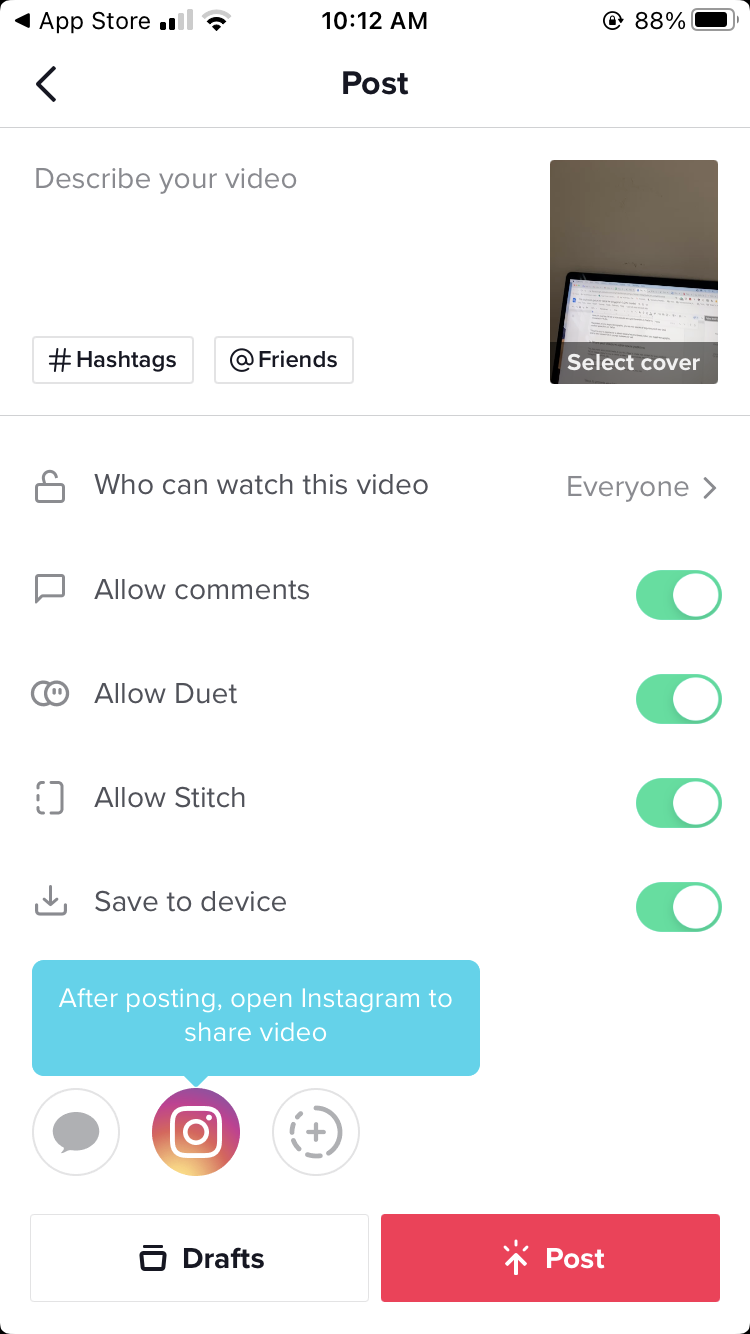
If you follow these steps, you’ll see your video on TikTok and any other social platform you selected.
You’ll also notice after you post your video, TikTok gives you one more chance to share the video far and wide. You’ll see a notification that says, “Uploaded! You can share to:” and then a list of different ways to share your content.
If you already have a large audience on another platform, it’s easy to cross-promote your content.
It’s also worth it to mention the importance of sharing your TikTok videos on Pinterest.
Pinterest is a lively social platform and gets more than 2 billion searches every month. It’s particularly useful for bloggers, because Pinterest users are likely to click through to your blog for more information.
Not to mention, Pinterest is a conversion hotspot. Here are the stats:
- 90% say Pinterest helps them decide what to buy
- 72% report Pinterest inspires them to shop when they aren’t looking
- 78% say it’s useful to see content from brands on Pinterest
Not to mention, video content is largely popular among Pinterest users and a productive conversion tool, as 67% of Pinners say video inspires them to act.
Leveraging your blog’s popular video content from TikTok is a surefire way to get visitors to your website.
Here’s how to save and share your TikTok videos to Pinterest:
- Save your TikTok video as a live photo
- Go to your camera roll
- Click on the live photo
- Save the video
- Upload the video to Pinterest with your description, title, and destination link
As you create content, remember the more mileage you can get on a video across social platforms, the wider your reach.
Ways to promote your blog on TikTok
It’s clear that TikTok has a growing audience of hungry viewers that are waiting to hear from you.
Now let’s talk about some ways you can use TikTok as a marketing tool for your blog.
1. Connect your social profiles
The top way to start driving traffic from TikTok is to connect your other social profiles.
TikTok makes this easy.
All you have to do is go to your profile page, click on “Edit Profile,” scroll down to the bottom and connect your Instagram and YouTube accounts.
Once you connect your social accounts, you’ll see the respective social icons on your profile.
When people visit your profile, they will be able to click through to Instagram and YouTube to consume other content from your brand.
2. Add your website link in bio
Here’s the deal. Currently, TikTok only allows some accounts to add their clickable website link to their bio.
Here’s an examples of what this looks like on TikTok.
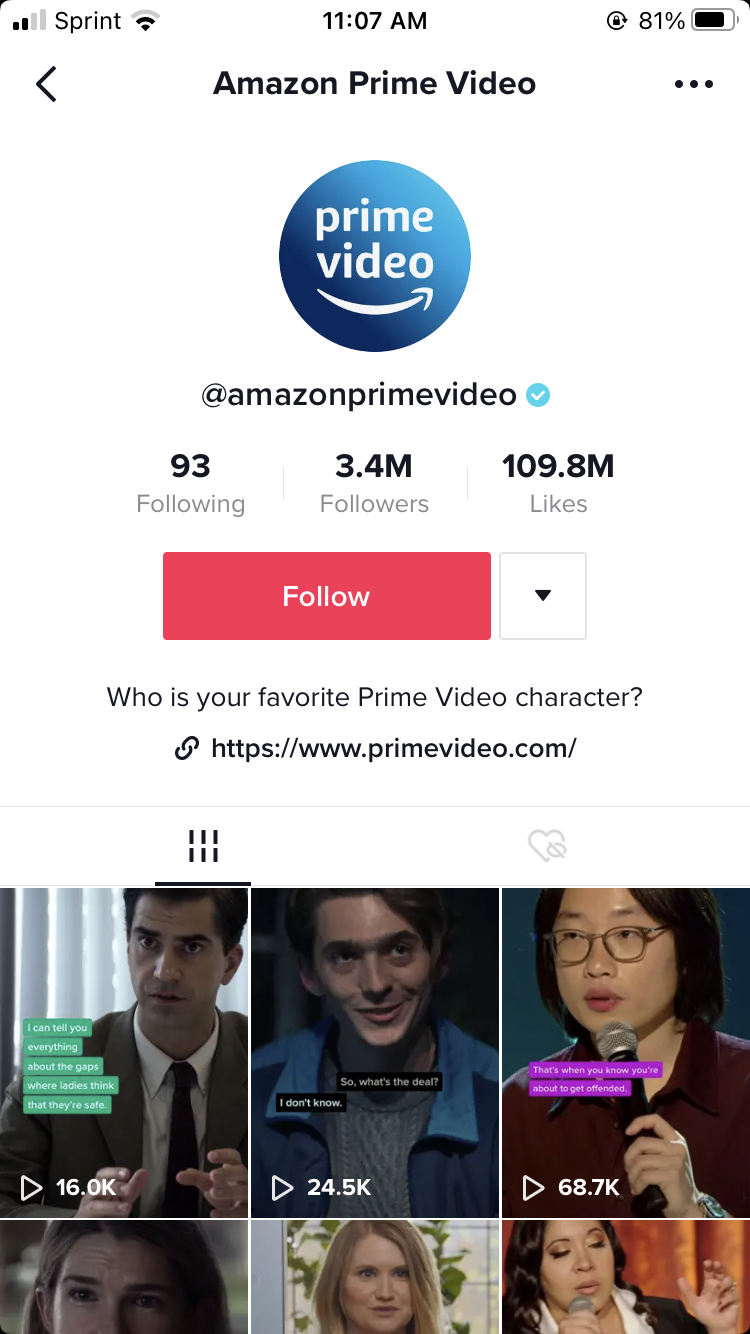
If you click on “Edit Profile,” and see a field for your website, take advantage and add your website.
If you don’t see it immediately, the workaround is to join the TikTok Testers program.
Here are the steps to follow to join:
- Go to your TikTok profile
- Find the three dots in the top right corner and tap on them
- Scroll down until you see “Join TikTok Testers”
- Tap on “TestFlight” and download it
- Tap “Start Testing”
- Download the new version of TikTok
- Go back to your TikTok profile
- Tap “Edit Profile”
- Add your blog to the website field
Note that there are some instances where TikTok still won’t allow you to add your website link. However, since adding a clickable link is a surefire way to drive traffic to your blog, it’s worth a try.
3. Follow and participate in TikTok trends and challenges
It doesn’t matter what your niche is, gaining followers on TikTok is all about providing fun, interesting, and hyper-relevant content. This means participating in trends and challenges.
Make it a priority to check out the “Discover” tab often and see what kind of content is on fire. Trending content may include different videos set to a particular song or sound (currently “Rasputin” is trending), a hashtag, or a challenge. See trending challenges from last year here for examples.
Once you know what is trending, put a unique blog-relevant spin on it and join in on the fun.
This is a great way to get TikTok’s algorithm and other users to notice your profile. Plus, it’s cool.
4. Collaborate with others
In the TikTok world, people working within your same niche aren’t your competitors. They’re your friends.
An excellent strategy is to use the “Discover” page to search for other content creators in your niche, and reach out to them.
Follow them and engage in the conversation by liking their videos and commenting, mentioning them in some of your videos, and creating a Duet here and there.
Once you have a relationship, you can reach out about collaborating to grow each other’s reach.
5. Use hashtags
It’s safe to say TikTok is the social media platform where hashtags are the most useful.
When you create your videos, don’t forget to add relevant and trending hashtags.
This will help TikTok know how to serve up your blog’s videos and also allow users to find your profile via search.
6. Make your copy count
The same writing rules that apply to blog writing apply to writing your TikTok profile and video descriptions.
In your profile, tell your audience who you are, what your blog is all about, and let them know how they can find your website.
In your video descriptions, don’t shy away from straightforward language and write a call to action. If you want viewers to visit your blog, tell them. If you want them to check out your Instagram account, let them know.
Whatever action you want your TikTok followers to complete, tell them directly.
7. Pay for TikTok ads
If you’re serious about capturing blog readers directly from TikTok, then consider buying an ad. With TikTok Ads, you can add a clickable button to your video. As of now, paying for a clickable link is the only way to insert one in your video.
Some popular TikTok calls-to-action for bloggers include asking viewers to visit your store or check out your website.
An added benefit of a TikTok ad is you’re guaranteed that your video will get visibility. When you don’t pay, you’re at the mercy of the algorithm and hashtags searchers, and not guaranteed any exposure.
8. Go live
Here’s another TikTok video exposure secret: going live.
To tap into the go live feature, you have to have over a thousand TikTok followers. Once you hit that number, you can build brand awareness and meaningful connections by sharing live content.
Not only does this help you build brand affinity, but it’s another great way to gain new followers. TikTok has a feature under the “All activity” tab in users’ inboxes called “Top LIVEs.” Top LIVEs shows live content to different people, increasing your reach.
To go live, select the plus button, swipe across to the LIVE tab, and tap “GO LIVE.” Remember when you go live to invite your audience to take action.
You may not be able to add your clickable link to a live video, but you can tell your audience how to find your blog right in the video.
Share Your Blog on TikTok
TikTok is an outstanding way to promote your blog because it helps you reach new audiences, repurpose your content, and build your brand.
If you’re ready to start your blog, the first step is to sign up for a reliable web hosting plan from Virtue Media. Check out our WordPress hosting plans.
We also have a stellar website builder that will help you get your blog up and running in no time.


![TikTok for Bloggers [Beginner’s Guide] TikTok for Bloggers [Beginner's Guide]](https://mdvirtue.com/wp-content/uploads/2021/03/TikTok-for-Bloggers-Beginners-Guide.jpg)
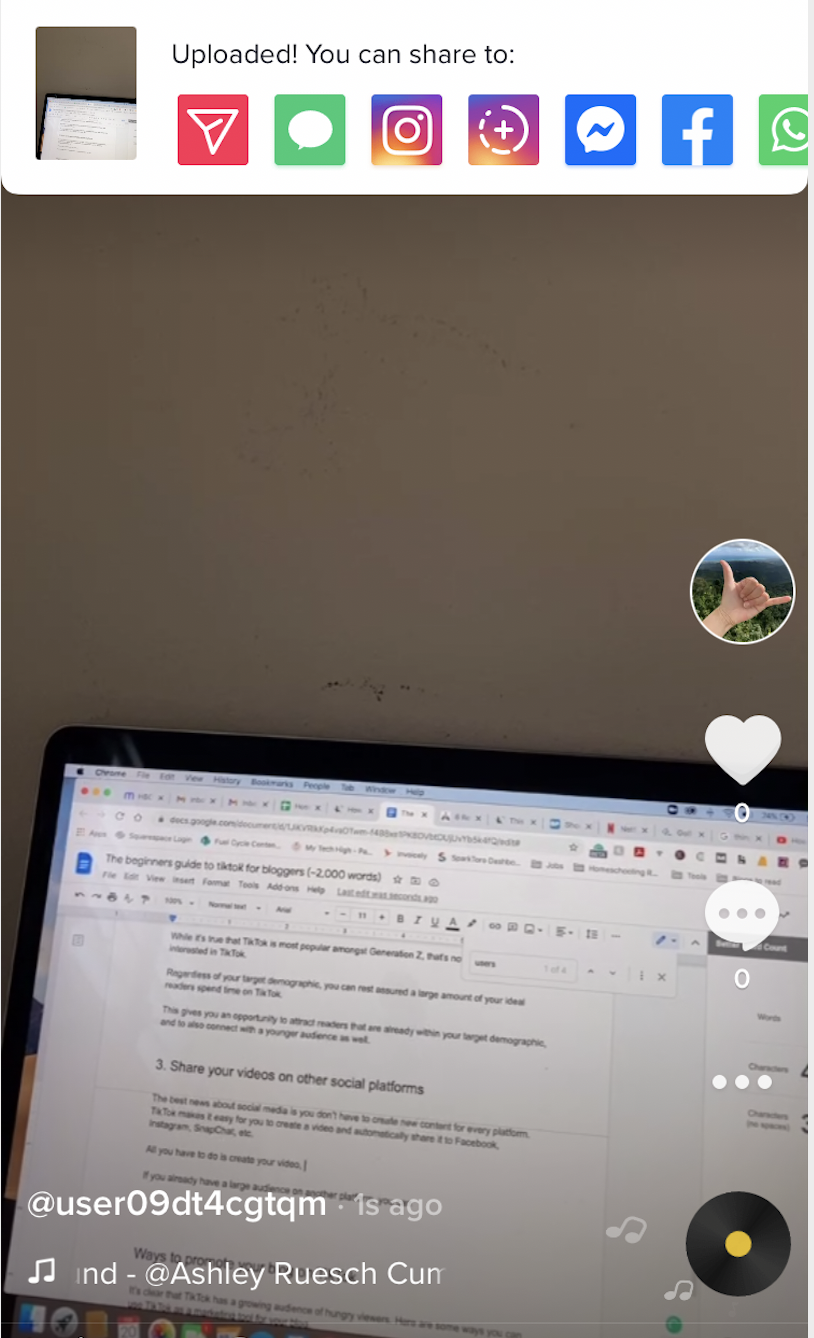

![Yes, B2B Websites Can Use Personalization Too [Here’s How]](https://mdvirtue.com/wp-content/uploads/2022/02/Yes-B2B-Websites-Can-Use-Personalization-Too-Heres-How-400x250.jpeg)

0 Comments